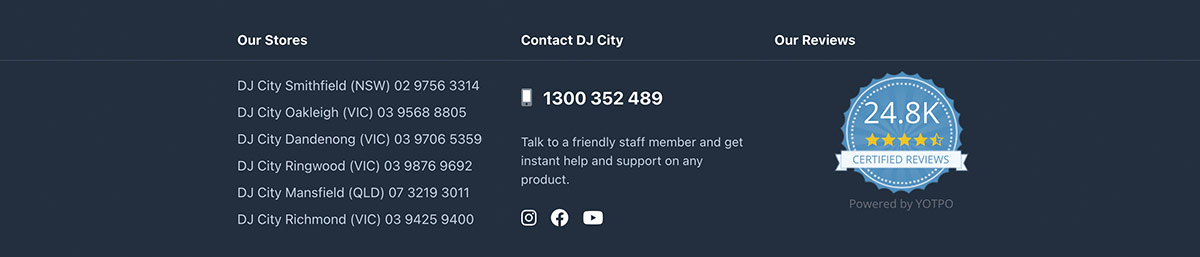What is the Best DAW for Recording Vocals?
When you’re recording vocals, rapping, or music, having a robust digital audio workstation (DAW) is not a luxury, it’s a must!
The term DAW refers to any electronic device or software that is used for the recording, producing, and/or editing of audio files. As a DJ, you’ll no doubt be looking for the best DAW for vocals and audio work. That’s why we’ve put together this handy guide to help guide you.
What To Consider When Looking For Vocal Recording Software
What are your goals?

The first question to ask yourself is what are you trying to achieve? There is no single type of DAW that is the best for everyone in all situations. Like most things, there are pros and cons to each type of DAW available in the market. Drilling down on what your goals and needs are, and understanding what sort of audio you want to be producing and mixing, will help you find the right piece of software for you.
What is your budget?
Price is always a consideration when buying gear, hardware, and software. DAWs can range so it’s important to understand what your budget size is so that you can concentrate on what’s a viable option for you. Some DJs and musicians on a tight (or no) budget might look into the best free DAW software, but no matter how good free software is, there are going to be limitations for certain types of work.

What operating system do you use?
An operating system (OS) is a huge factor in determining what sort of DAW you should be using. DAWs come with a wide variety of driver, hardware, and software needs. Knowing what your computer is capable of and compatible with will save you a lot of time and frustration. The last thing you want is to find the perfect DAW only to discover at the last minute that it doesn’t suit your computer’s OS.
While there are some DAWs that are only compatible with Windows and PCs, and some that are cross-compatible, two of the more popular and famous DAWs are produced by Apple and thus compatible only on a Mac or iPhones’ OS: Logic Pro x and GarageBand.

Does the interface work for you?
Any DAW you use needs to be usable. The interface of the DAW is a significant factor for any aspiring DJ or artist. The level of user-friendliness will significantly impact the speed and flow with which you work. While there are standard features across most DAWs, there’s always a subtle variety in menu, features, design, and setup.
Does the DAW offer ongoing upgraded access?
DAW software is often subject to upgrades as the technology and apps are improved. New tools might be offered or features tweaked. Make sure you understand what level of access you have to your chosen DAW. For example, will you have access to all ongoing updates or will you have to pay for new access if you want the new update?

Does it offer a free demo?
Some paid DAWs ship with either a free downloadable demo version of the software or a limited subscription which allows you to test out the system and interface without having to invest too much money in it off the bat.
Best DAW For Vocals
While there may be no single best DAW for all intents and purposes, there are certainly favoured ones in the industry.
Logic Pro X

Logic Pro X is widely considered one of if not the best DAW for vocals, mixing, and rapping. Complete with an audio quality that’s fit for professional usage, an easy-to-use and easy on the eyes layout, and plenty of additional features and plug-ins (such as for virtual musical instruments), this DAW is excellent for DJs and musicians alike. You can use it for recording vocals such as rap, music production, sound design, and mixing, as well as a whole lot more. The con, as mentioned briefly above, is that to use Logic Pro X, you will need to have access to a MacBook which not every has.
Link to Logic X Pro
GarageBand

GarageBand, also a Mac-only DAW, is a high-quality piece of software. It’s easy to use and simple to incorporate with a variety of third-party plugins. Plus with an easy-to-use interface, it doesn’t have a deep learning curve to develop the skills to use it skillfully.
Link to Garage Band
MAGIX Music Maker Plus
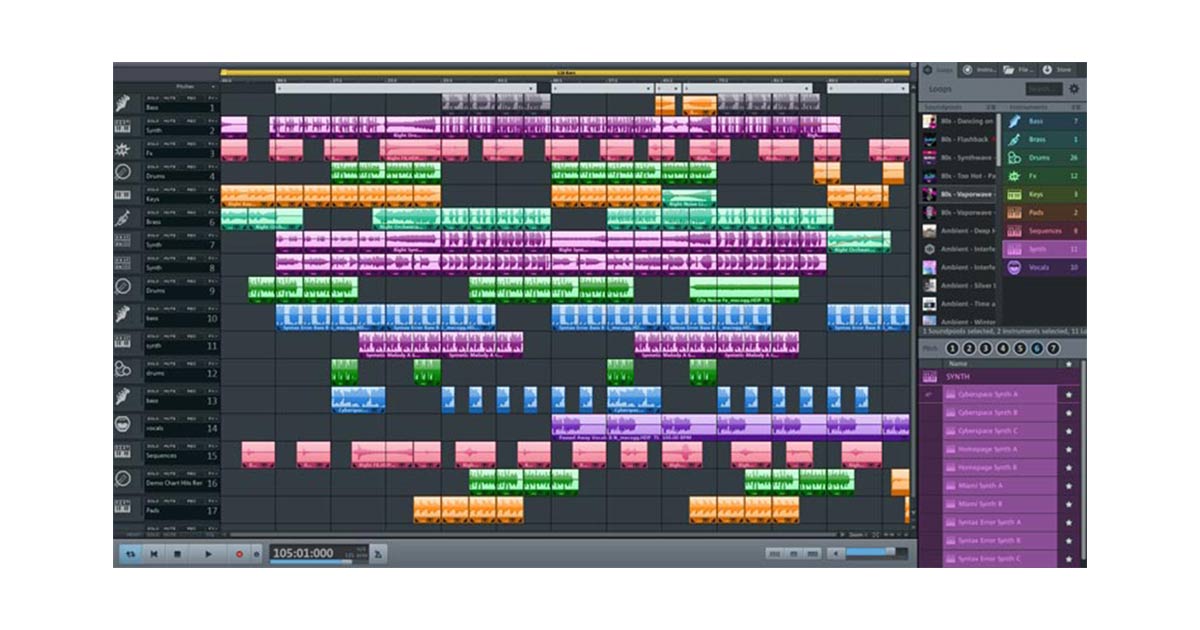
Considered by many to be the best DAW for users of PCs and Windows, MAGIX offers numerous benefits including a variety of virtual instruments, a comprehensive audio editing suite, and an intuitive interface layout. Additionally, this DAW comes with a free trial version for you to try before you buy. Great for an introduction to recording vocals.
Link to MAGIX Music Maker Plus
Cubase

Cubase is the perfect DAW for musicians, podcasters and everything in between! Specialising in recording and processing vocals, Cubase is a one-stop-shop for your audio recording ambitions. What’s more, it features 90+ FX plugins, including 8 outstanding virtual instruments that utilise over 3,000 sounds.
Link to Cubase
Pro Tools

Pro Tools makes recording rap and vocals as easy as possible. Also available in a trial version for you to try out, the excellent features and plug sounds give you plenty of opportunities to develop your skills and make fantastic audio. The one drawback is the monthly fee involved after the free initial trial period.
Link to AVID Pro Tools
Making the Most of Your DAW for Recording Vocals
Finding, downloading, and using the best DAW for vocals isn’t quite where this guide ends, however. You will want to optimise your vocal and musical recordings from your DAW for the best audio quality and most professional-level music production. Here are a few simple ways to do just that.

Pop Shields
Pop shields are affordable, readily available, and very helpful. They work to soften some of the harsher sounds that come with recording vocals and singing. Most shields are made from a soft material such as cotton to effectively absorb sounds that otherwise may compromise the quality of the recording. When you set up your DAW and studio, keep the pop filter some 10 cm or so between you and the microphone.
Microphone
A good microphone for recording vocals goes hand in hand with your DAW. This will come as no surprise as the quality of your microphone will directly affect the quality of your vocals and sound. Fortunately, decent quality microphones don’t have to cost an arm and a leg and there are plenty of models out there that are designed specifically for vocals and rapping. If you’re interested in taking your mixing seriously, we highly recommend investing in a good-quality microphone. You won’t regret it!
Shock Mounts
A shock mount works to reduce the vibrations and rumbles that sometimes get caught in the recording. So the more shock absorption that takes place, the clearer the sound of the end recording will be. A quality shock mount will make a tangible and distinct difference to the quality of your vocal recording.
There’s a DAW Out There For Everyone

There are lots of options for DAWs and vocal recording software out there. Depending on what you’re planning on doing, what you need it for, and what sort of hardware you have will determine the right DAW for you. Trust us, there’s a right piece of software out there for everyone and if you need help finding the right one for you, feel free to reach out to us here at DJ City.
If you’re not sure which method of recording best suits your needs, give the team at DJ City a call. We’re always happy to help you out with any of your questions.