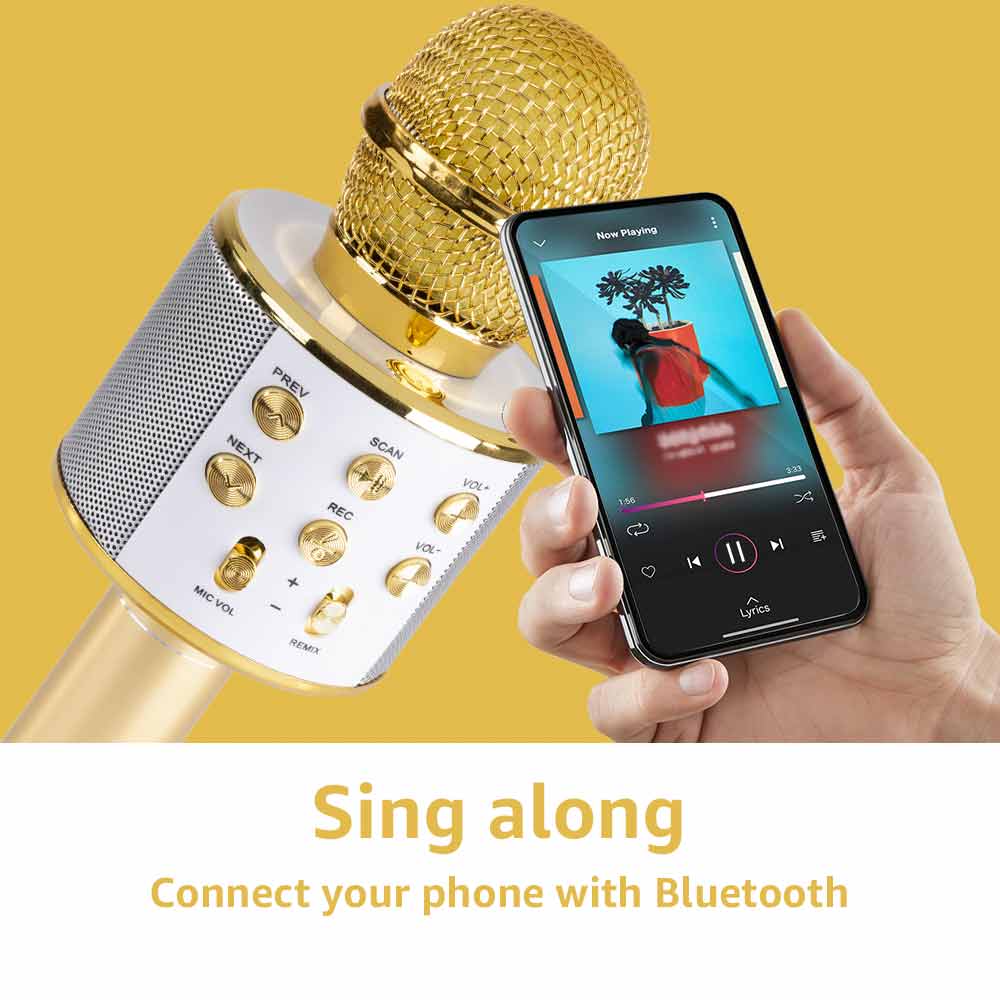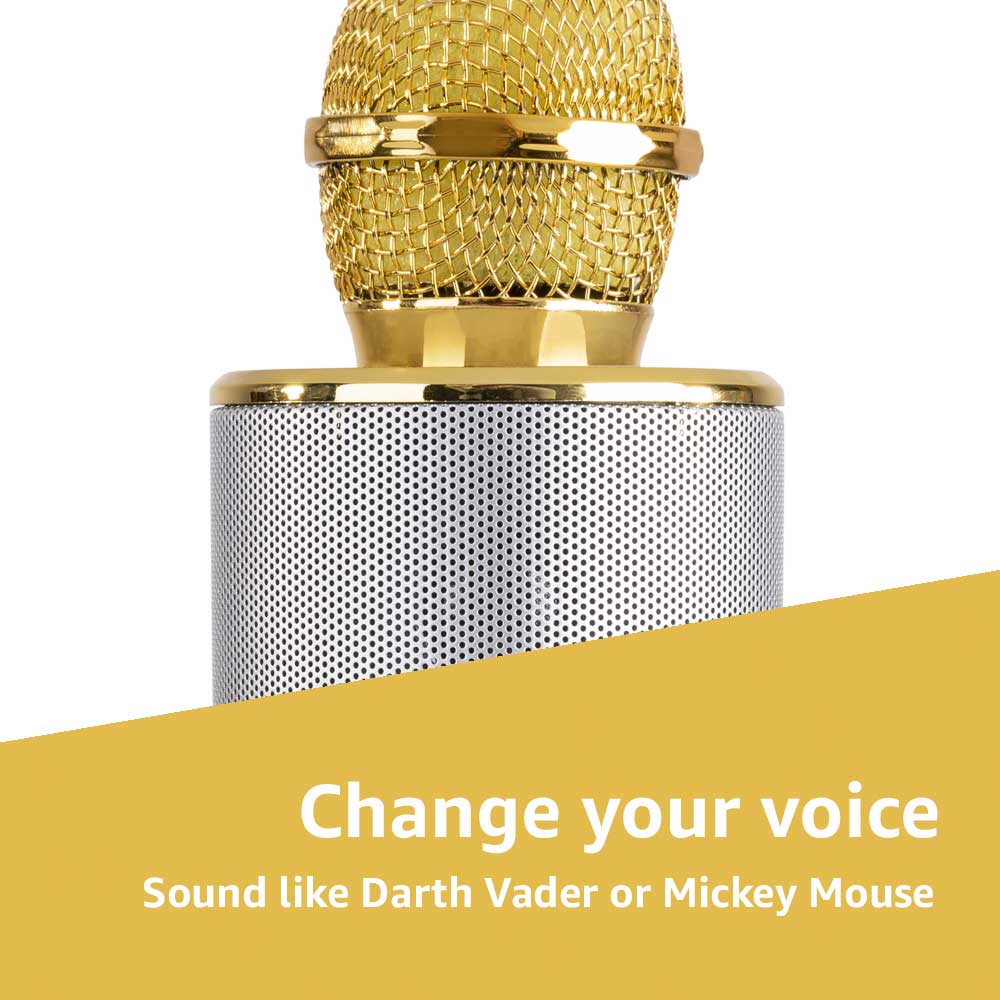MAX KM01G – Gold Karaoke Microphone with built-in Speakers BT/MP3
The Max KM01G Karaoke Microphone gives you a Gold all-in-one Bluetooth Microphone with a built-in speaker. Stream your favourite music and sing along or simply plug in your USB stick or a MicroSD card.
It’s also possible to connect the KM01G Karaoke microphone to your smartphone, tablet or PC through Bluetooth. So you can stream your favourite songs wirelessly with incredible ease. You can even record your voice directly to your smartphone to playback and listen to. Boasting a number of multifunctional buttons, the KM01G Karaoke Microphone allows for easy sound adjustments and volume settings. Including Treble, Bass, Volume and Recording. There are also vocal delay, echo and harmony effects to spice up your voice.
What’s more, the KM01G Bluetooth Karaoke Microphone features noise compression technology. Effectively filtering airflow and wind noises so you can sing along with perfect clarity.
Built-In Speaker
Show off your talent to your friends as you sing and play music through the built-in surround sound speaker. Thanks to its built-in rechargeable battery, the KM01G Karaoke mic is extremely portable. Giving you hours of endless singing time on a full charge. In fact, the 1800mAh battery provides you up to 6 hours of singing. It is now possible to be the centre of attention where ever you go.
Voice changer
The KM01G also features a fun voice changer. With 4 different voices, you can choose whether you’re singing with a very high voice or a very low one. Sound like a professional on-stage by using the echo function on the KM01G to further enhance your voice.
KM01G Bluetooth Recording
Whether you’re using an iOS, Android, Tablet or Computer; the KM01G Bluetooth technology allows you to stream your favourite tunes directly to your mic as you sing along. You can also record with your smartphone by connecting a “recording” cable.
For this, you would require a “recording” cable (micro-USB to 3.5mm jack not supplied). Just insert the micro-USB end of the cable in the micro-USB slot on the bottom interface of the microphone. Plug the 3.5mm jack end of the cable into the 3.5mm jack on your smartphone. Next, open your favourite Karaoke or other recording app and record your Karaoke adventures.