
Podcast Equipment: The 3 Things You Can’t Do Without!
If you’ve been putting off starting a podcast, there’s no better time than now to turn your ideas into fruition! But there’s probably one question sitting front and center of your mind, and that’s “what equipment do I need?”.
Assuming you’re new to recording, a quick google search for podcast equipment will likely leave you feeling overwhelmed, with a long list of equipment that you might not necessarily need. The truth is, you don’t need to spend a fortune on expensive gear to get your podcast off the ground.
We’ve put together this article explaining all the essential equipment you need. If you’re on a budget, then you’ll be glad to hear there are really only 3 things you need to get started! (We’re also assuming you already have access to a computer or iOS device to make your recordings)
However, there are a number of additional pieces of equipment available if you’re looking to take your Podcasts to the next level. So we’ve included them all to give you an even better understanding of podcasts and the equipment involved.
The Podcast Essentials

Microphones
It goes without saying, you’re going to need a Microphone in order to record a professional sounding podcast. In fact, you’ll need a separate microphone for each voice or guest that you plan to have on your show. So I’d recommend if you’re going to splash out on anything, make your microphone your number one priority!
You might be wondering if your in-built mic on your laptop or phone will do the trick? Short answer, it won’t! If you’re recording a solo podcast, your best bet and the most affordable option will be to pick up a USB microphone. There are plenty of options here from as little as the $100 dollar mark that is guaranteed to take your podcast from amateur to professional! There are also a number of iOS compatible microphones if you’re going to be recording directly into your iPhone or iPad.
The 10 Best USB Microphones in 2020
However, if you’re going to be recording more than one person, or just want the added flexibility. You’ll need to look at picking up an XLR Microphone, in which you’ll also need some kind of Audio Interface or Mixer in order to connect them up to your computer (We’ll go through these in more detail below). One of the best and most affordable XLR Mics for podcasting would have to be the RODE PodMic.
Browse Our Full Range of Podcast Microphones

Headphones
The next thing in terms of importance would have to be a good set of headphones. When you’re recording a podcast, there are a number of sounds that can be picked up in your recordings that could leave your audio unusable. Whether it be vibrations of your desk, people in nearby rooms, buzzing feedback sounds or even cars driving by. Most of the time, you won’t even notice these sounds with your ears. So you don’t want to spend an hour recording a podcast, only to then realize there were distracting and unwanted sounds that make you need to re-record the whole thing.
Therefore, having a set of headphones is going to prevent lots of mistakes, and the need to retake. Allowing you to hear and monitor exactly what’s being recorded through your microphone, as well as ensuring your levels are right across all mics. If you have a set of headphones at home, chances are they’ll do the trick if you’re just getting started. However, we do recommend picking up a set of closed-back headphones for all your recording applications. This is because they do a much better job of trapping in the audio, and your microphone is a lot less likely to pick up the sounds playing back into your ears!
A great option if you’re looking for an affordable yet quality set of headphones is the AKG K52.
The Best Studio Headphones For Mixing & Recording
Browse Our Full Range of Studio Headphones

Editing Software
You’ve got your microphone, and you’ve got a set of headphones. You’re also going to need some audio editing software that you can use to record and then edit your podcast! Thankfully, there are plenty of options available that are sure to do the trick, all without having to pay for any expensive software. Though there are also some excellent paid options that offer incredible flexibility.
- GarageBand (Free)
- Audacity (Free)
- Adobe Audition
- Logic
- Any other DAW
If you’re running a Mac, you’ll be glad to know that your computer already comes with capable software straight off the bat. GarageBand is a free piece of software for OSX and iOS devices that will make recording your podcasts a breeze.
Likewise, there are a number of free options if you’re running a Windows computer as well. One of the most popular, and completely free options is Audacity. It’s straightforward, easy to use, and offers more than enough functionality to ensure your podcast sounds professional!
Alternatively, if you’re already a seasoned audio engineer or producer; you’ll likely already have a DAW or piece of music production software that’s going to be more than capable of handling your podcast recordings. If you have access to the Adobe suite, Adobe Audition is another great application for audio recording, especially podcasts.
Furthermore, some products come complete with their own fully-functional software. For instance, if you’re going to be recording a podcast with multiple people/guests, you might look at something such as the Rodecaster Pro. A fantastic all-in-one podcast production console that allows you to record straight to either an SD card or your computer with the included software.
Browse Our Full Range of Audio Software
Additional Equipment
There you have it, all you really need to record a professional sounding podcast is a microphone, a set of headphones, and some software to record on. However, there are a number of additional pieces of equipment available that are sure to add a new dimension of professionalism to your podcasts! We’ll list them all below!
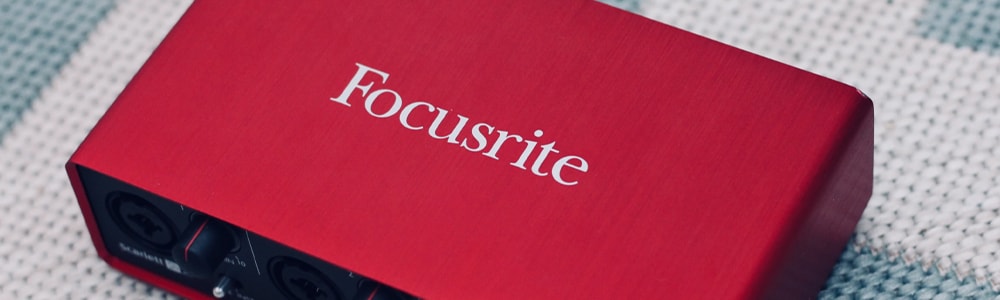
Audio Interface
First up, and arguably the next most important piece of gear is an Audio Interface. If you’re using an XLR Microphone or you’re recording multiple guests at the one time, you’re going to need a USB Audio Interface. What is an audio interface you might be asking yourself?
Audio Interfaces are widely regarded as the brains of your studio. Connecting to your PC, Mac, or even an iOS device and providing you with high-quality sound recordings and playback. Not to mention giving you a variety of inputs and outputs that aren’t otherwise typically found on your computers internal sound card. Therefore, allowing you to connect your professional XLR microphones and even instruments into your computer to record straight to your podcast.
To put it simply, an audio interface gets audio into and out of your PC or MAC. Turning your analog audio signals into digital information and vice versa using AD/DA converters. The higher quality your converters, the better your interface will perform.
For your first podcast, you don’t need to spend an arm and a leg to get the job done! As long as your audio interface has enough inputs for your microphones and headphones, you should be fine. At DJ City, we stock a range of audio interfaces starting from as little as around the $100 dollar mark. So you’ll be sure to find something affordable that gets the job done! Below are a few of our favourites!
Alternatively, and especially if you’re recording several guests, opting for something more advanced like an all-in-one console or mixer will give you even more flexibility over your recordings
Browse Our Full Range of Audio Interfaces

Mixer/Podcast Production Studio
Working similarly to an audio interface, mixers and dedicated podcasting consoles make it easier than ever to record, mix, and monitor professional sounding podcasts. In particular, the Rode Rodecaster Pro and the Zoom Livetrak L-8 offer a number of unique features, especially for podcasters.
For this article, we’ll talk about the Rodecaster Pro in particular.
Rode Rodecaster Pro
The Rode Rodecaster Pro is an all-in-one studio console designed specifically for podcasting. Featuring four, high-quality microphone inputs, you can record up to 4 guests on your podcast. While the 4 headphone outputs allow you to simultaneously monitor each channel of your audio while you’re recording. Each channel also features it’s own level faders, so you can quickly and easily fine-tune the volume across all channels. Alternatively, the Rodecaster Pro also has a built-in feature that automatically sets the levels for you. Not to mention, you can record directly to your computer using USB, or enjoy instant one-touch recording to an SD card without the need for a computer.
But that’s not all, you also get 8 RGB-backlit pads that you can use to quickly access sound FX, ads, and jingles. It comes packed with 8 presets, however you can also drag in and record your own custom sounds!
Another great feature on this device is that it allows you to take high-quality live phone calls while on air. You can do this one of two ways; by using Bluetooth to connect to your phone, or plug into the unit directly using a TRRS cable.
Finally, there are a number of advanced settings that allow you to adjust the way each microphone sounds. Whether you have a deep, medium, or high voice, you can use the built-in presets that will automatically EQ your voice to sound the best.
Above all, if you can afford it, something like the RodeCaster Pro offers a whole ‘nother level of professionalism and ease of use! We also offer a range of Podcast Bundles that come complete with the Rodecaster Pro, Mics, Headphones, and Cables!

Pop Filter
Although not an essential piece of equipment for recording a podcast, Pop Filters are an affordable addition to your microphone setup that can make a world of a difference when it comes to quality. Their job is to eliminate or reduce those unwanted plosives and popping sounds caused by fast-moving air during speech and singing.
Many microphones, whether you’re looking at a USB or XLR Mic, come already complete with a pop filter. However, your microphone doesn’t, you can pick one up for as little as $10 with the Vonyx M06 that’s sure to do the trick!
Browse Our Selection of Pop Filters

Microphone Shock Mount
Another accessory for your microphone and similar to a Pop Filter, Shock Mounts work to prevent and minimize unwanted sounds caused by vibrations in your microphone’s surroundings. Whether it’s from the tapping sounds on your desk, the sound of you adjusting your microphone, or even small vibrations that you might not even pick up yourself.
If you’re lucky, your microphone will have come complete with its very own shock mount. However, if it doesn’t, most microphone manufacturers will also have a compatible shock mount to match.
Browse Our Range of Microphone Accessories

Mic Stand or Boom Arm
Furthermore, while many USB microphones come complete with a desktop stand; most XLR microphones will require some sort of contraption to keep your mic mounted in place. Therefore, you’re faced with one of two options; either a desktop stand or a more flexible boom arm. Desktop mic stands are a great choice, especially if you’re predominantly using your microphone at your desk, and you don’t have a huge amount of space to work with. We’d recommend something like the RODE DS1, although there are several other great options like the ULX MDS-22B
On the other hand, Boom Arms keep your microphone in front of you, while adding another level of flexibility and control. Allowing you to easily adjust the height, distance, and position of your mic from your mouth. Perfect for setting the perfect mic position when you’re recording a number of guests, as well as allowing you to move around freely while keeping your mic in place. If you’re looking at getting a boom arm to add to your podcast setup, the RODE PSA1 is our top pick if you’re looking for heavy-duty and professional quality.
There are also a number of more affordable options that won’t disappoint including this Vonyx Boom Arm and the Icon Pro Audio Desktop Boom Arm.
Browse Our Range of Microphone Accessories

Headphone Amplifier
There might come a time when your podcast expands beyond your original plans. For instance, if your setup only allows for two headphone outputs and you’re prepping for three hosts on your podcast. You’re going to need to find a way that each host or guest can have their own set of headphones. One way around this without having to break the bank and upgrade your entire setup is to use a headphone amp.
For less than $50, you can pick up something like the Behringer HA400 that makes micro-managing your additional headphones a breeze. Sporting 4 high-quality outputs, you can hook up an additional four sets of headphones. While the individual volume knobs allow you to fine-tune the levels on each headphone.
Browse Our Range of Headphone Amps

Cables
It might seem like a no-brainer, but it’s essential you’ve got the right cables to hook up all your equipment, especially microphone cables. Because you have to plug your mic into your audio interface or mixer somehow! Typically, unless you’re using a USB Microphone, you’ll need to make sure you’ve got some quality XLR cables to keep your microphones hooked up. XLR Cables can also be used for a number of applications, including connecting your DJ mixer to powered speakers, your XLR microphone to a mixer, or patching audio processors together.
If you’re looking for affordable XLR microphone cables, we have a range of different lengthed options from Connex that will perfectly suit your podcast applications; whether you need a 1.5M cable, 3M cable, or 6M cable. We also have options from renowned brands such as Hosa and Mogami, among others.
Browse Our Range of XLR Cables

Acoustic Treatment
Unless you’re recording in a professional studio or a space that’s already been treated accordingly. There’s always going to be improvements that can be made to your sound, even with the most expensive gear. In saying that, some rooms are worse than others. So there’s every chance that you’ve found a room to record in that will do the job without having to go all out on acoustics.
However, if you find that your recording space is giving off lots of unwanted reverberation or echo, a little bit of acoustic treatment is sure to go along way. At DJ City, we have a range of soundproofing solutions to improve the quality of your recordings. One of our most popular and effective pieces of acoustic foam is the AVE IsoPanels; specifically designed acoustic foam panels that work to diffuse and absorb troublesome frequencies that could potentially impact your recordings.
We also have specific vocal booths designed specifically to place around your microphone.
Browse Our Range of Acoustic Treatment
Laptop Stands
Another optional piece of equipment that is often overlooked is a good quality laptop stand. It’s definitely not necessary, and depending on your podcast setup, you might not even benefit from it. But in some cases, especially if you’re all sitting around the same screen, a laptop stand can offer an ergonomic solution that will increase the workflow around your podcaslaptop stand
Finally..
Above all, all you really need to start a professional podcast today is a microphone, some headphones, and some software to record into. Although there are a number of additional pieces of equipment that can help take your podcast to the next level. Hopefully, this article has given you a better idea of what you need, and the confidence to go out and get started!
For a more in-depth overview of podcasts, check out our ultimate guide here.






