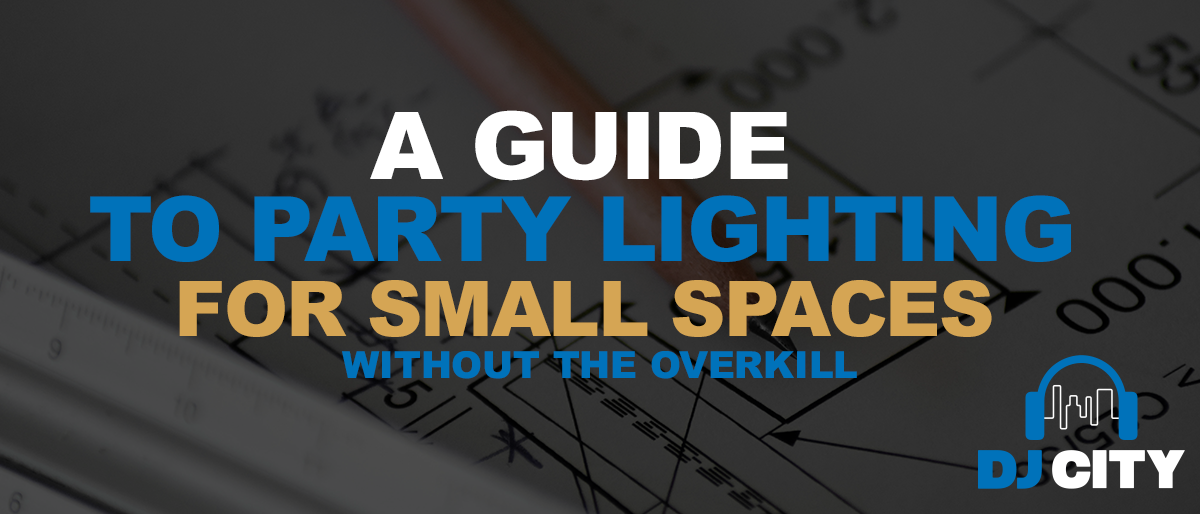DJ controllers are essential pieces of equipment that help DJs mix and create music. But between the kobs and jog wheels, and buttons and touch strips, getting to know your controller can be overwhelming at first.
Of course, the world of DJing is quite fast-paced, and while creativity is paramount so is efficiency. That is why optimising your DJ controller workflow is a key to ongoing success. To help you get to know your DJ controller and do exactly that, we’ve curated some helpful tips and essential tactics for mastering your device.
1.Spend time getting to know your DJ controller
Familiarising yourself with your DJ controller is critical. Before you start diving into the advanced techniques and exploring the exciting features utilised by music pros, take the time to thoroughly understand the DJ controller.
Yes, this does mean reading the manual. But it also means jumping online and watching some tutorials to explore all the features. The more time and energy you can invest in understanding the gear inside and out at the start, the more effectively you will be able to utilise it going forward.
2.Customise your controller layout
Now that you know your DJ controller, it is time for it to know you: How you work and what makes your workflow more optimised.
Most DJ software includes customizability. This means you can tailor the interface of your controller to suit your style and work preferences. Practically speaking, this means you can assign specific features and effects to specific buttons as befits your instinct and preference.
Much like getting to know your controller, investing in tailoring your controller to your needs and wants will help to streamline your workflow moving forward and help optimise your performance in and out of the studio.
Tips when customising your DJ controller
If you’re not sure how to start with your customisation, consider these tips:
- Start with the frequently used functions, like effects, hot cues and loops. Assign them to the more easily accessible buttons and knobs.
- Group controls that are related in effect so they can be accessed faster during a live performance.
- Use the mapping options in the software to create a custom map that reflects and streamlines your workflow.
3. Organise your music library
A well-organised music library reflects a well-organised DJ and a well-organised DJ is better prepared for a smooth performance. Create your playlists or crates based on a variety of factors such as genres, energy levels, moods and themes. The more organised you can be, the quicker and more seamlessly you’ll be able to find the perfect track you need when you need it most.
Ultimately, the way you organise your music library needs to work for you, but we recommend the following tactics.
1. Use tags and metadata
Adding tags and metadata might take time, but it can be extraordinarily helpful. BPM, key and even personal notes give you a lot more versatility to cut through the noise and find the perfect track you need. Most DJ software allows you to filter through your library based on your tags and a track’s original metadata, so use them to your advantage.
2. Analyse tracks in your software
Modern technology is pretty wondrous. And DJ software is no different. Use your software’s analysis feature to detect and then categorise keys and set accurate beat grids. As with many areas of life, knowledge is power and the more data you have available to you, the better prepared you will be to find the perfect track for the moment whatever the criterion.
4. Upskill your software mastery
Now is the time to dig into your DJ controller.
Start by learning the keyboard shortcuts, both the default settings and the ones you have customised. These should become like second nature to you. The more familiar you are, the smoother your performance will be. Even shaving off a few seconds of your performance by knowing how to quickly navigate your menus can make your mix so much smoother and more natural-sounding that it will transform your gig.
But how do you do this? Easier said than done, right?
Go slow. Create a cheat sheet and practice using it over and over again until the whole process becomes instinctive. Much like getting to know your controller, this process just takes time. You need to give yourself the time and space to navigate the tools effectively and familiarise yourself with some of the more advanced features.
If you need a place to kick off your journey, start here:
- Learn your hot cues: these enable you to jump around your tracks to specific points.
- Practice the loops to ensure a seamless transition and improve your remixing.
- Play around with each effect on offer to understand how it can be used in unique ways.
- Try the slip mode to ensure the beat keeps going even while you are busy.
- Explore the performance pads and practice your finger drumming.
5. Set up a regular time for practice
If it isn’t obvious by now, you’re going to have to spend some significant time if you want to master your DJ controller.
Practice can and should be fun. After all, what is more enjoyable than creating awesome playlists and getting the party to their feet with some bangers?
However, practice needs to be regular and consistent to truly refine your skills, explore new techniques and become a master of all things DJ controllers. With practice not only comes skills and experience, but confidence and fluidity which will make your next set so much more enjoyable.
A Guide to Setting Up Practice Sessions
- Mark off time in your calendar as you would with any other appointment or errand.
- Create a simple but overarching plan for each session. For example, dedicate some practice sections to beatmatching, some to phrasing and others to transitions.
- Split your practice time between structured learning and practicing, and free play with new techniques and effects.
- Record your practice sessions and review them as you go to identify areas where you might want to focus.
- Record and review your gigs and sets as well so that you can work out what skills you should focus on in your practice sessions and improve.
Find Your DJ Controller at DJ City
Ultimately, practice makes perfect even with your DJ controller. But staying flexible and adaptable as a DJ is also critical as it gives you the ability to prepare for the unexpected.
Don’t be afraid to venture outside your comfort zone and try new techniques. Don’t be afraid to move slowly and steadily to optimise every bit and bob of your DJ controller. Don’t be afraid to experiment with what works best for you, your style and your preferences. Don’t be afraid to keep learning–that’s how we grow!