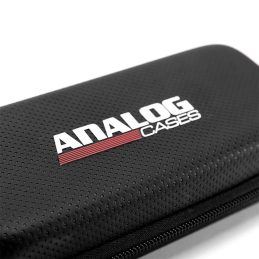Build a COMPLETE Home Studio with JUST $500!
The landscape for home recording studio setups has changed irrevocably. These days, it’s not just possible, but it’s a very attainable goal to produce, mix, and master radio-ready tracks. What’s more, you can do this with a home studio that you can set up with just $550!
Of course, with the access and ease for budding producers comes the breadth of competition. It’s ferocious out there. But we’ll get to that later. For now, let’s stick to building a home recording studio to get professional results with just $550.
The availability and relative inexpensive of digital recording gear has provided budding musicians to produce music of a quality that could only be dreamed of some thirty years ago. But still, if you’re a cash-strapped student, or maybe a little wary of splashing out too much on something that might only remain a casual hobby, then setting up a home recording studio on a budget is what you’re looking for.
So, just what do you need to set up a home recording studio, when you’ve got a limit of $550?
In a nutshell:
- Audio Interface
- DAW
- Studio Monitors
- Studio Headphones
- MIDI Keyboard
- Microphone (Optional)
Depending on whether you’re adding live vocals to the mix, or recording something acoustically; then there’s always the option of including a microphone.
-
 Free Shipping$85
Free Shipping$85Behringer UM2 U-Phoria 2×2 Audio Interface
-
 Free ShippingOriginal price was: $109.$79Current price is: $79.
Free ShippingOriginal price was: $109.$79Current price is: $79.AKG K52 Closed-Back Headphones for Live Sound Monitoring & Recording Studios
-
 Free Shipping$143
Free Shipping$143Alesis VMINI MIDI Keyboard 25 Key
Computer
A computer. Yes, this is pretty much essential. Most households have a home computer, or a laptop, or both, or more. For the purpose of this article, we need to assume that you own a computer, or at least have access to one.
It doesn’t matter what kind of computer you have, Mac or PC, desktop or laptop, as long as the DAW (Digital Audio Workstation) you are using is compatible with your computer. It is essential that these two are simpatico. The same must be said of any plug-ins you opt to use, whether that be electronic instruments or effects. Of course, it does help to have a big screen, so if you have a desktop computer with a large monitor or even a second screen, then that would be ideal.
It is also very important to make sure your computer is not cluttered, and that you have plenty of storage space. So make sure, before you embark on any production, that you’ve taken the time to clean and rid the computer of any unnecessary stuff. Trust me, the last thing you want is a whole bunch of miscellaneous folders, where you’ve mistakenly shoved a file, and then wonder where the hell it went.
So you’ve got the computer covered, now we can begin to budget.

Digital Audio Workstation (DAW)
After your computer, your DAW is the most important acquisition you’ll need in your home studio. You can spend money here, or you can opt for free software. It depends on what you’re willing to spend and learn. Whichever DAW you choose, it’s going to take some time to master. But keep in mind there are a lot more tutorials online to help you along the way if you choose one of the more popular ones. Of course, it will all depend on what computer you are using.
The two free options that I highly recommend for those starting out in music production are Audacity and GarageBand.
Audacity
First released in 2009, and it remains one of the easiest DAWs to master. It was free twelve years ago, and it’s still free. Nice one guys. This is the best free option for PC users, however, there are a few notable limitations, such as, not being able to record MIDI. So it’s quite limited for producing music. However, if you’re going to be recording vocals or instruments, or just mixing and editing, it can definitely get the job done.
GarageBand
Apple’s offering, and it’s a juicy one. You’d be surprised at how many hit records have been made using Garageband. Since its release in 2004, it has become a household name (like many of Apple’s products). It’s also compatible across all Apple products whether you’ve got an iPhone, iPad, or Mac, and is incredibly easy to use.
A very good thing to keep in mind, for those that are Mac users, is that GarageBand is based on the Logic template, just made family-friendly (but don’t let that put you off!). So the transition upgrade to Logic will be a natural and fluid progression.
If you are going to spend money on music production software then that will mean you have much less of your $550 budget for the other core essentials. But you can also, and should also take advantage of the free trials that most DAW’s have to offer. Get a feel for each one and decide which one’s going to suit your needs best before you invest.
READ MORE: The BEST DAW for Beginners
Ableton Live 11 ($149)
Abelton Live 11, the latest edition, is an option for both Mac PC users, and the very basic version will cost you one spot. Ableton Live is geared toward musicians who want the creative edge of being able to engineer their multi-tracks in a real-time performance on stage. It’s probably the most progressive software around, but it’s also an acquired taste, so to speak.
FL Studio ($169)
FL Studio is one of the other more popular choices and is known for its incredibly intuitive user interface. Used by more and more renowned music producers, FL Studio is affordable, easy to learn, and does everything you need it to. So it’s no wonder so many new producers turn to FL Studio to get started!

Studio Headphones
One mustn’t sneeze at one’s listening hardware. Good quality headphones are incredibly important. You can spend an arm and leg on a pair, but you can also get a pretty decent set for a reasonable price, under $150.
AKG K52 Closed-Back ($69 ON SALE)
Over-ear headphones are excellent, and the AKG K52 offers a great depth of nuance, very comfortable (essential when you’re spending long hours tweaking a drum snare sound), great value for money, and retro-stylish to boot.
Sennheiser HD280Pro ($149)
The Sennheiser HD280PRO‘s are an industry-standard. High durability, not heavy to wear, with ambient noise reduction despite sitting on the ear (as opposed to over). The 3.5mm jack enables them to be used on a laptop if need be.
-
 Free Shipping$125
Free Shipping$125Sennheiser HD280 PRO Professional Studio Headphones
-
 Free ShippingOriginal price was: $109.$79Current price is: $79.
Free ShippingOriginal price was: $109.$79Current price is: $79.AKG K52 Closed-Back Headphones for Live Sound Monitoring & Recording Studios
-
 Free ShippingOriginal price was: $139.$95Current price is: $95.
Free ShippingOriginal price was: $139.$95Current price is: $95.AKG K72 Closed Back Studio Headphones
-
 $45
$45Behringer HPS5000 Studio Headphones

Studio Monitors
While headphones are crucial to determine true spatiality within a stereo mix, you need decent speakers to hear how the equalization of your music sounds, for example, how prominent is the bass? Are the vocals too far back in the mix? Elements might sound great in the headphones, but when you play them back over the reference studio monitors, suddenly the whole mix sounds different, and it’s imperative that the mix sounds good over speakers because that’s where most of your listeners will be hearing your music.
Keep in mind that the monitors you are after need to present a clear, balanced sound. You don’t want speakers that offer a boosted bass response, that will only create issues with your music when played on other systems. Also – and this is very important and often overlooked by home producers – the acoustics of the room that you are playing your music back in will affect how the audio sounds. Ideally, you want to be in a sound-proofed space, but if that’s not possible, make sure you have your monitors positioned at an equal distance from where you sit at the desk and at the same level as your head (ear level, to be precise).
AVE Fusion 4 ($169)
These pair of 4” reference monitors are a great price, bi-amplified to reduce distortion and deliver an exceptional response. Easily transportable, they’re small enough for a desktop setup, but work well in a larger studio space.
The Vonyx range, including the SMN30W ($129), and SM50, XP50, and SMN50B (all $169)
Affordable, with high-quality sound, the stylish Vonyx studio monitors offer a range of sizes with built-in amplification, and flat frequency responses, perfect for home studio recording, with volume, bass, and treble controls on the back panels.
-
 Free Shipping
Free ShippingVonyx SMN30B 3 Inch Studio Monitor Pair Black
Online$149In-Store$126 -
 Free Shipping$199
Free Shipping$199Vonyx SMN50B 5 Inch Studio Monitor Pair Black

MIDI Keyboard
Musical Instrument Digital Interface (MIDI) is the integral communication between a digital instrument and your computer. These are perfect for home producers as an incredibly flexible and versatile tool for music composition and production. They allow you to control your DAW or software programs and control a multitude of sounds and effects, from classic analogue synthesizer sounds to experimental digital samples. What’s also great is the keyboards don’t have to be full-size to fulfill expansive imaginations.
Arturia MINILAB-MK2 ($179)
Twenty-five keys, with sixteen knobs, and eight pads, the new and improved mk2 is very portable and incorporates Ableton Live Lite, a powerful production platform. Easy to use, meaning you’ll have more time for the fun stuff.
Native Instruments Komplete Kontrol M32 ($161)
Thirty-two keys, this compact keyboard is the best entry point into the world of Native Instruments, and also offers a whole bunch of software options, including Machine Essentials, and soft synths.
Akai MPK Mini MK3 ($99)
For the producer with itchy feet! With twenty-five velocity-sensitive keys, it’s super-light and super-tight. A mini-board scaled-down version of their MPK range. This is a sweet wee package.
M-Audio Keystation ($79)
32 velocity-sensitive keys. Pro Tool – First M-Audio Edition is included, which can’t be sneezed at! This is a terrific value, uncomplicated, lightweight USB MIDI controller.

Audio Interface
This is an essential device that allows you to connect all your compositional gear and input into your computer. The interface (or sound card) provides the necessary link between instrumentation and recording, and often your speakers as well. There’s really only one I recommend for the budget, but I will provide another for the sake of choice.
Behringer U-Phoria UM2 ($69)
Once again Behringer offers fantastic value for money, with the compact, high-end UM2 for microphones and electronic/electric instruments. Includes free recording and editing software.
Focusrite Scarlett Solo ($178)
The 3rd Generation Scarlett Solo is a very compact USB type-C interface, and has become an industry standard. Also includes Plug-In Collective software, providing bi-monthly discounted downloads.
RODE AI-1 ($149)
Known for their excellent microphones RODE delivers equal high-end technology within an easy-to-use and very versatile audio interface with AI-1, featuring a combo input that can take XLR and quarter-inch jacks, so all electric and electronic instruments and microphones are sorted.
Shop All Audio Interfaces

Optional Gear: Microphone
Some home producers won’t be interested in using a microphone, as their music will be entirely electronic/electric and instrumental, and if there are vocals they’re using sampled vox. But, for those who intend to use live vocals or record an acoustic instrument then here are a few microphone options. Keep in mind, that you may need to purchase a microphone floor or table-top stand as well.
RODE NT-USB ($114.75)
The NT-USB Mini is a studio condenser mic with an integrated USB interface. RODE is a very reputable brand, and this is compact, with a built-in pop filter, and can work with laptops and tablets.
AVE Voxcon Pro ($99)
The VOXCON is a professional condenser microphone with a wide frequency range and low distortion. Includes a shock mount system and is very affordable.
Vonyx CM400 ($39)
The Vonyx CM400 is a studio-grade large-diaphragm condenser microphone with a wide frequency range. If you’re on a budget, this is an option you can’t go past. However, if you’re looking for immaculate quality, it would be worth spending the money on something a little more pricey.
-
 Free Shipping$149
Free Shipping$149RODE NT-USB MINI Studio Quality USB Microphone
-
 $39
$39Vonyx CM400 Studio Condenser Microphone – Silver
-
 Free ShippingOriginal price was: $99.$85Current price is: $85.
Free ShippingOriginal price was: $99.$85Current price is: $85.Behringer C-1 Studio Condenser Microphone
-
 Free Shipping$109
Free Shipping$109AVE Vox Con Black Studio Condenser Microphone
Shop All Recording Microphones
-
 Free Shipping$85
Free Shipping$85Behringer UM2 U-Phoria 2×2 Audio Interface
-
 Free ShippingOriginal price was: $109.$79Current price is: $79.
Free ShippingOriginal price was: $109.$79Current price is: $79.AKG K52 Closed-Back Headphones for Live Sound Monitoring & Recording Studios
-
 Free Shipping$143
Free Shipping$143Alesis VMINI MIDI Keyboard 25 Key
So, lets do the maths!
- Behringer UM2 Audio Interface – $69
- AVE Fusion 4″ Studio Monitors – $169
- AKG K52 Studio Headphones – $69
- Alesis QMINI MIDI Keyboard – $99
- Ableton Live Intro DAW – $149
- Total Cost: $555
There you have it, home studio sorted for just over $550 dollars, now lay down the beats!
So. Now that you’ve got your budget home studio options sorted, it’s time to arrange your recording mise-en-place. You’ll be cookin’ with gas soon enough!