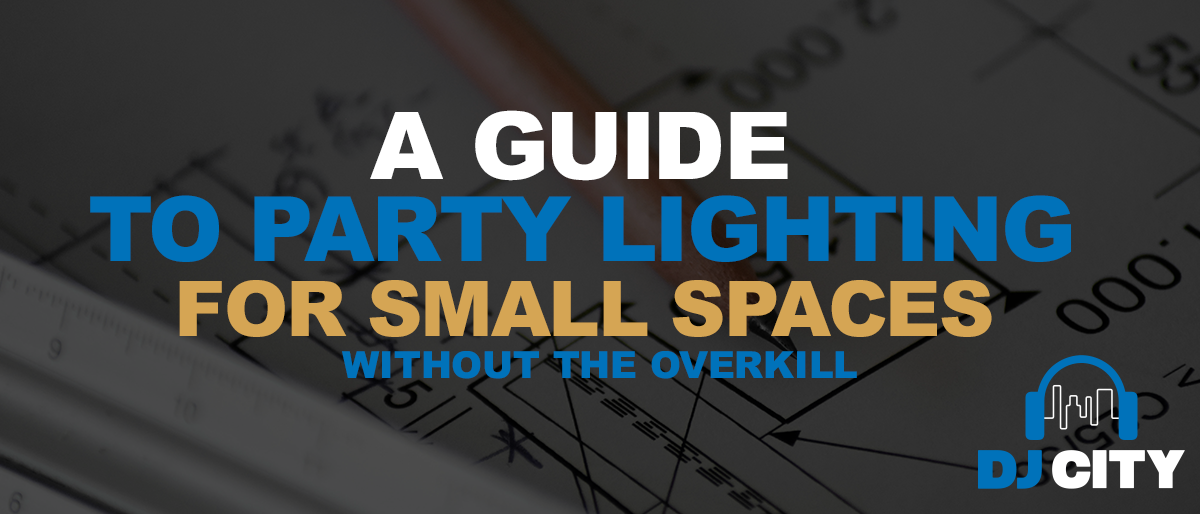8 Music Organization Tips For Digital DJs
Music Organisation For Digital DJs. If you’ve just started DJing, there’s a good chance you just want to download a bunch of music, throw it into your software, and start mixing. I think we pretty much all started off like that at one point, and it’s totally fine while you’re learning the ropes. But as your skills advance and your music collection grows; there comes a time where you’re going to need to up your organization skills. Especially once you start landing some paid DJ gigs and you need to quickly find the right track in the moment.
You’re also going to want to store your music in a way that you always have backups. Because the last thing you want is to rock up to a gig and the one USB you have is corrupt!

Why stay organised?
I’m sure there are plenty of DJs who do just fine without having meticulously organized digital crates. But there’s good reason to do so, and theres’ no question it’s going to make your life easier.
Firstly, it’s just going to allow you to stay more relaxed and focused during your set. You know exactly where everything is so whatever you’re looking for, you know where to find it. So when you’re DJing a party and you’re getting requests, you can quickly and easily find these certain songs, genres, and sub-genres.
With everything tagged by BPM & Key, you’ll also know what’s going to have a good chance of working, and what’s just not going to. So you’ll never pick the wrong track to transition into again!
Another less obvious benefit of having your tunes organized is the fact it allows you to take inventory over your tracks. If everything is in one place, you’re just looking at a wall of music. But this allows you to really see what kind of music you have, and find holes in the genres, moods, and categories where you need more music.
Start by creating folders
First and foremost, you want to start by creating folders per genre in your DJ Software. Then, you’ll want to group things into sub-genres from there! This keeps things super organised and means you can easily flick between sub-genres under one roof.
For instance, you might have a “House” folder, and within that, you might have “Tech House”, “Deep House” “Funky House” and so forth. So you can read the crowd and easily find the right type of song to keep the dance floor buzzing.
Whether you’re using Serato or Rekordbox, folders are the foundation of organisation in both of these DJ Software. Just navigate to the left-hand side of your library and find the + sign to add a new folder.
Tagging Music
Another great feature in Rekordbox is the ability to “Tag” your music. It’s something you should definitely take advantage of. Tagging your music can definitely take some time and planning, but it’s another tool that can definitely be helpful. Especially when you’re breaking down categories, niche playlists, and even when you want to label things like energy.
So you’re able to quickly distinguish if you’re looking at a song that’s going to be good for warming up the crowd, one with sort of mid-level energy, or a high-energy track you know the crowd is going to love.

Intelligent Playlists
Once again, there’s yet another great tool for organisation within Rekordbox and that’s intelligent playlists. If you’re someone who mixes with a variety of styles, genres, and BPMs then this can really come in handy.
Simply navigate to the left-hand side of Rekordbox, right-click on ‘Playlists’, and then select ‘Create New Intelligent Playlist’.
From there, you’ll be presented with a bunch of different filtering options and parameters that you can drill down for your smart playlist. Creating a playlist based on tempo is a great idea, potentially even within a certain genre if you need to.
But there are also a whole heap of different options you can take advantage of to filter your playlist including.
- Album
- Artist
- BPM
- Genre
- Tag
- Mix Name
- Release Date
- Key
- Label
- Comments
- DJ Play Count
- and so many more!
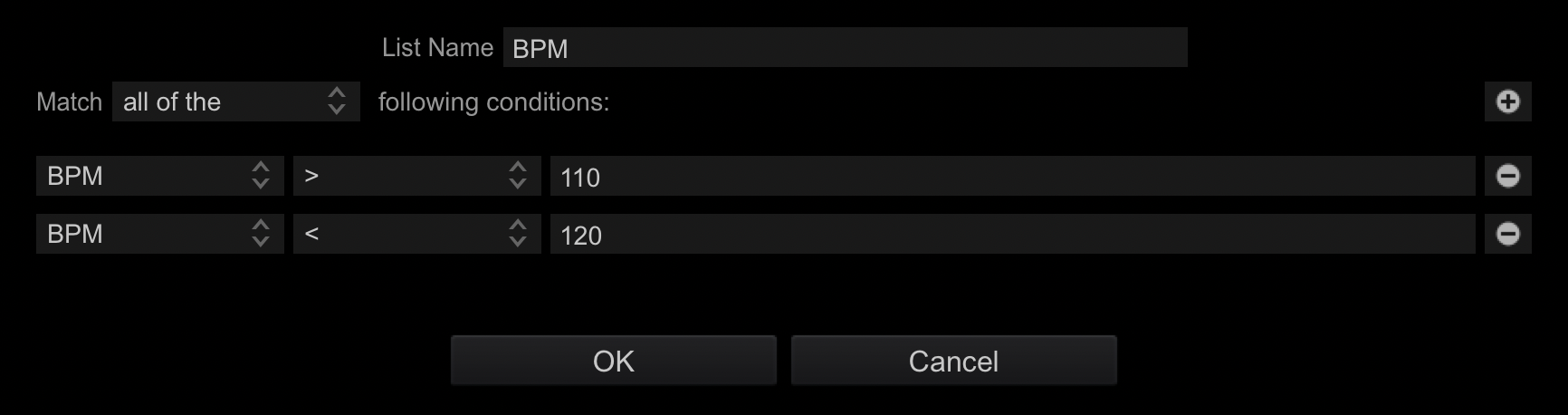
Use Comments!
In the days of lugging around heavy crates of vinyl, DJs would put colour coded stickers on their records with info for each track. Most of that stuff is already there for you digitally. But you’re also able to use the “comments” section to add even more useful information for each track. For instance, if you know certain songs mix really well together, you can jot the names of those tunes in the comments section. This is great for jogging your memory when you’re playing a tune and are looking at what to mix into next.
Pack Certain Crates or Playlist for each type of event
Vinyl DJs don’t carry their entire music collection to every gig. You shouldn’t need to either! It’s a good idea to organize some playlists for each type of event you do. Pack in twice the amount of tunes you think you might need, and choose them carefully. In saying that, you should prepare something similar for each specific gig you do. Especially things like Weddings. Your bride and groom are always going to want a different song for the first dance etc. So take the time to talk to your clients before a gig, find out what kind of stuff they want you to play, and create tailored playlists in advance for each event.
Add names to Hot Cues
Hot Cues can be easily set in Rekordbox and Serato. But it’s worth also naming these points for places like breakdowns, drops etc. It might seem a little bit tedious but again, it’s going to remove all the pressure when you’re trying to find the perfect spot to cue up the next track.
Always Back Up Your Music!
USB’s get lost, files get deleted, and hard drives die when you least expect them. So back up your tunes! If you’re a club DJ and you’re taking a USB to your set, take two with you with the same tracks. But always make sure you have a portable hard drive somewhere with all of your songs backed up. Make it a regular task where you sit down and drag in your folders to keep your backups up to date! You can never be too prepared for when things might go wrong.
But as we mentioned, physical storage can always go wrong. So it’s not a bad idea to have yet another copy of your music somewhere on the cloud. Services such as Dropbox and Google Drive are perfect solutions so you can access your files from anywhere you need to. They’re also becoming more and more affordable.
The Final Say – Music Organisation
Finally, when you start thinking of your digital collection just as you would if it was a physical collection of vinyl, you’re going to reap the rewards. But our final tip, when you’re conducting all these organization exercises, make sure you’ve always got some music playing! After all, the end goal with all this music organisation is to get to know your music better so you can mix better sets when you’re playing in front of a crowd!
Not sure where to get your music from in the first place? Check out our video below where Nic looks at all the best places to find DJ Music!