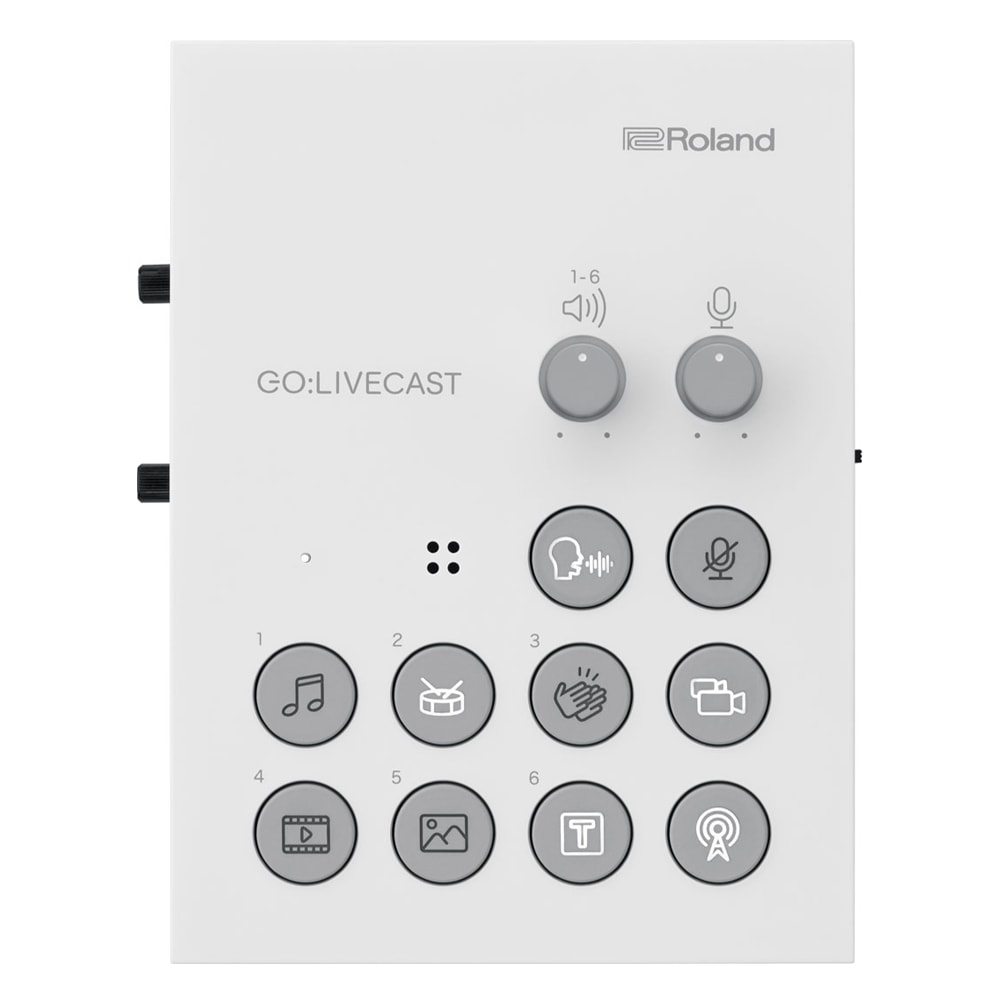Roland GO:LIVECAST
It’s already easy to stream live content with your smartphone, but the Roland GO:LIVECAST takes those broadcasts to a new level of professionalism. Giving you a simple and affordable, yet fully-featured streaming studio. Combining hands-on hardware with an innovative smartphone app; the GO:LIVECAST lets you mix sound, display titles, play media, trigger sound effects, and more. All without the need for a computer or costly dedicated pro audio gear.
So take the GO:LIVECAST, your smartphone, and open up the app. You’ll have all the tools you could possibly need. Allowing you to present engaging live web shows that will stand up to even the most well-established content creators on social media.
Plug-and-Play GO:LIVECAST Setup
Sporting quick and easy plug-and-play, it only takes a few seconds to get set up with the GO:LIVECAST. Simply plug in your smartphone, then connect your headphones for sound monitoring. A built-in microphone is ready to capture your live stream in high-quality, and even comes complete with reverb for your performances.
If you’re looking for even higher levels of sound quality, you can always plug in a professional microphone via the XLR input on the back. You’ll also find a stereo line input for connecting things like guitar preamps, synths, mixers, and other sound sources.
Add Personalized Content
Included with the GO:LIVECAST mobile app is a number of easy-to-use media tools that allow you to add premium production values to your web shows. Whether that be personal music, sound FX, photos, and videos. Or by using the variety of ready-to-go pre-installed options. You can also add custom titles and text to take your productions that extra step further. What’s more, you can store all your different media elements in Live Sets. So everything can be queued up and ready to go when its time to stream.
Seamless Streaming Platform Integration
Whether you use Facebook Live, Twitch, YouTube or something else. The Roland GO:LIVECAST integrates with most major streaming services. Allowing you to simply select your desired platform and start broadcasting. You can even monitor comments coming through from your viewers by scrolling through the app.
Broadcast Studio at your Fingertips
Giving you a complete, mini broadcast studio at your fingertips, the GO:LIVECAST gives you a simple and customizable control layout. Letting you direct your live presentations while staying fully engaged with your audience. With only one touch you’ll be broadcasting in no time, with a selection of knobs that give you quick control over your levels. As well as a mic-mute button that’s handy for keeping coughs and unwanted sounds out of your live stream.
Get the Best out of your Phone Camera
Whether you’re using your smartphones front or rear camera, the GO:LIVECAST lets you add skin filters if you need to soften the look. While the in-camera mirroring displays the proper perspective to your audience. You can even connect a second smartphone camera through wifi for split-screen viewing!