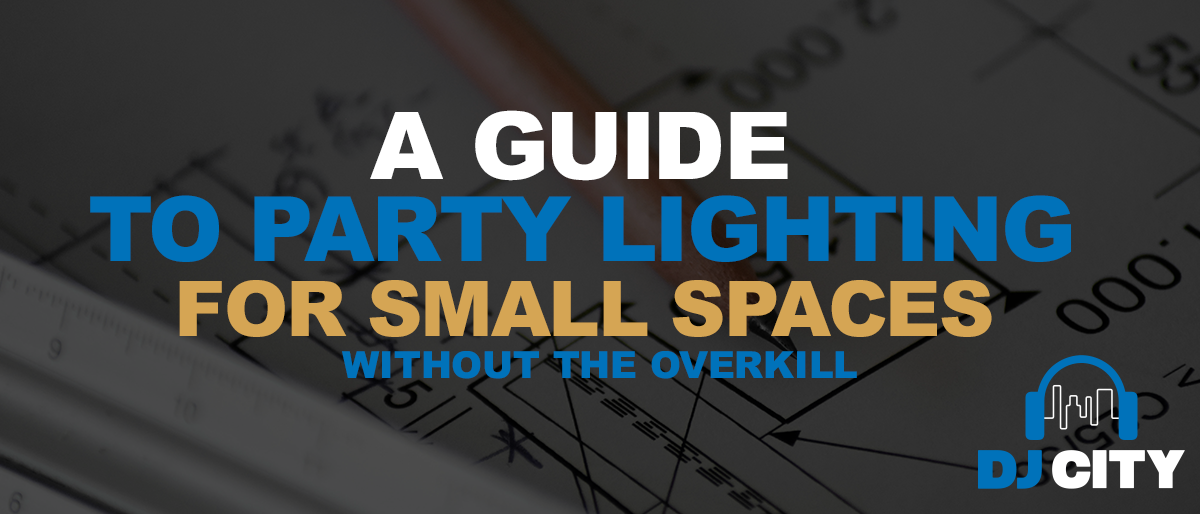Complete Guide To Switching From DJ Controllers to CDJs
Whether it’s DJ software and equipment or music-making techniques and trends, the world of DJing has evolved a tremendous amount in the last few decades.
One significant and meaningful change is the development and improvements made in the world of DJ technology. More accessible, more affordable and easier to use, more and more DJs of different levels of experience are being empowered to make and mix music without breaking the bank.
The emergence of DJ controllers and CDJs is just one example of this. Both of these disruptive technologies have proven instrumental in the music-making world, and while many artists are moving from controllers to CDJs there are pros and cons to each.
In this article, we’ll introduce you to both tools of the trade and help you work out why, when and how you should consider moving from one to the other.
DJ Controllers and CDJs: What are they?
DJ Controllers
A DJ controller is a device that musicians can use to manipulate, edit and mix music files on their laptops. By connecting directly with their computer, a DJ can use the physical components of the controller–such as sliders, buttons and knobs–to engage with the various features and functions. And theb you can play on them.
Part of the appeal of a DJ controller is the tactile experience it offers as well as the ability to create rather complex mixes and intricate tracks with intuitive and ergonomic ease. Over recent years, controllers have improved more and more and most now offer the full suite of effects required by amateur and professional DJs alike.
You can browse DJ City’s extensive offerings of controllers by clicking here.
-
 Free Shipping$255
Free Shipping$255Pioneer DDJ-200 DJ Controller 2-Channel with Bluetooth
-
 Free Shipping$539
Free Shipping$539Pioneer DJ DDJ-FLX4 2 Channel DJ Controller
-
 Free Shipping
Free ShippingDenon DJ PRIME GO 2 Channel Rechargeable Smart DJ Controller
Online$1799In-Store$1399 -
 Free Shipping$1199
Free Shipping$1199Numark Mixstream Pro – Standalone DJ Controller with Built-in Speakers and WiFi
CDJs
CDJs, which stands for Compact Disc Jockey, is a different type of device. These standalone technologies allow DJs to play music independently of a computer or laptop. Whether the music files are stored on a USB, SD card or hard drive or are from a CD, CDJs allow you to play them all.
CDJs have also evolved over time and now feature a wide range of effects. DJs can effectively control the pitch, speed and track position, engage in looping and use other effects easily with a jog wheel and other tactile controls.
Check out our full range of DJ equipment right here.
Which device is right for you?
Advantages of DJ Controllers
DJ controllers offer many advantages. First and foremost they are highly affordable. For musicians who are either just starting or are not operating on a large budget, this economically-effective option is an excellent choice.
Additionally, being highly compact DJ controllers are also very portable. If you’re a mobile DJ travelling from set to gig and back again, having equipment that you can easily carry with you is a must.
Lastly, DJ controllers nowadays boast the full spectrum of required features and effects. This gives musicians full creative range to flex their music-making muscles and create very complex, original and amazing tracks with ease.
Disadvantages of DJ Controllers
There are a few drawbacks to DJ controllers that should be taken into consideration.
For one thing, a DJ controller needs to be used in conjunction with a laptop (or computer). This means that not only will you need to make sure that you carry around your laptop with you, but that in the (albeit unlikely) event that your laptop crashes, it could derail your entire set.
Secondly, many DJ controllers are not as hardy and durable as other DJ equipment. Taking care of all your gear is very important, but with a DJ controller, it is critical.

Advantages of CDJs
The main benefit of using a CDJ is that you are not reliant on any other equipment or devices. Being a standalone piece of machinery, you can get busy playing music and DJing without the need for a laptop. For many DJs, this is hugely important as you do not run the risk of your set being thrown just because your laptop kicks the bucket.
Another big advantage of using a CDJ is its durability. Built to be hardy and stand up to repeated frequent and extensive use, CDJs allow professional DJs of all stripes to play and mix to their heart’s content.
Disadvantages of CDJs
While there are more affordable models on the market, compared to a DJ controller, CDJs are significantly more expensive. For some DJs just starting on their journey, the price tag can be a very important factor in determining which type of equipment they invest in.
Similarly, compared to controllers CDJs are not quite as portable. Being larger and most likely heavier, if you’re on the road a lot it would be wise to consider whether or not you’ll be able to carry your chosen CDJ with you.

How to Switch from DJ Controllers to CDJs
If you’re a DJ who started with a controller but are now interested in moving to a CDJ, you might feel overwhelmed by the prospect. Try not to!
While the task might seem daunting, here’s our guide to approach it in as seamless and stress-free a way as possible.
1.Spend some time getting familiar with the layout and features of your CDJ.
2.Just practice, jam and mess around until you have a feel for its functions. (Tip: Focus on beatmatching manually as many CDJs don’t offer an automatic feature.)
3.Consider investing in a good mixer to improve your mixes’ quality.
4.Be patient and consistent. The more you practice on your CDJ the better you’ll get.
From DJ Controllers to CDJs, find them all at DJ City!
Both DJ controllers and CDJs are useful pieces of equipment for DJs and music makers of all backgrounds. Whether you prefer one or the other is often a matter of personal preference and various individual factors.
Regardless, make sure you reach out to the team at Australia’s largest provider of DJ equipment: DJ City! Our friendly staff would love to help you with all your gear-related needs.