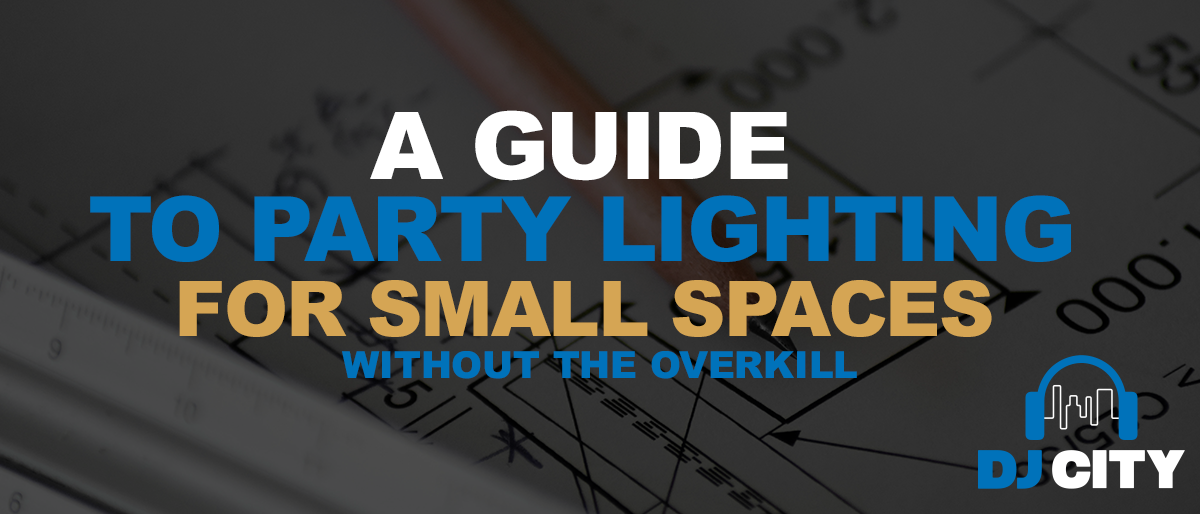The Best Laptop For Music Production and DJing – A 2024 DJ City Guide
For years, the choice of laptop for music production, DJing, and any creative application for that matter has been dominated by Apple. From the DJ booth to the studio, the renowned Apple Macbook has become synonymous with professional audio applications. Although they are still a popular choice, a Windows laptop from manufacturers such as Microsoft, Dell, and ASUS are gaining in popularity. This has resulted in a serious fight for the 2024 top spot!
Next to having a great set of headphones, choosing the right laptop for your DJing and music production is vital. And with a number of specs, features, and price options to consider; it can be a difficult and overwhelming decision.
In this article, we discuss all the things you need to consider when purchasing a new laptop, as we round out our top 5 choices for 2024.
- What To Consider from your Music Production Laptop
- So what are the best laptops for Music Production and DJing
- The Final Say
How To Find the Right Laptop for Music Production
What To Consider from your Music Production Laptop
Not that long ago, making tracks and engaging in music production from your laptop was completely unheard of.
These days, having a mobile, yet highly powerful music production studio is not only a reality – it’s a must have! While virtually any laptop is capable of producing and recording music to some extent; if you’re serious about music production and DJing, you’re going to want a laptop that performs under high-demanding applications. Keeping your budget in mind, there are many different specs to consider. A laptop should be capable of handling demanding music production tasks, such as running numerous virtual instruments, applying complex effects, and managing large projects smoothly. But it all starts with the operating system you want to go for. And this boils down to the dreaded Mac versus PC debate.
Does the Operating System suit music production?
Apple Macs and Macbooks have dominated the music industry for years, and for good reason. The Apple Macbook Pro has been and continues to be a powerhouse of a laptop. But, you’re either an Apple person or you’re not. If you already have a bunch of Apple products, and know your way around the operating system, using an Apple MacBook is really going to streamline your workflow. And if that’s the case, the choice is easy; go for the Macbook Pro 2020 edition.
Alternatively, if you’re someone who prefers a laptop running on windows, and you’re more familiar with the Windows operating system, don’t worry. We’ve got a few options listed below that are sure to meet your needs.
However, you’ll also need to double-check the requirements of your favourite music software or DAW. For instance, if you’re using a program such as Logic to record and mix your music, you’ll find it’s only compatible with the Apple OS, limiting your options again. While you’ll also find some software that’s only compatible with Windows, such as Cakewalk SONAR and older versions of FL Studio (FL Studio 20 now supports Mac OS and Windows).
Additionally, the Microsoft Surface Laptop Studio 2 is a versatile 2-in-1 machine ideal for music production. Its unique hinge design transforms it from a laptop to a tablet, catering to creative professionals who need flexibility in their workflow. The device boasts capable performance, a vibrant touchscreen display, and stylish aesthetics, making it a strong option for those seeking a dynamic creative tool.
Is the Display Size sufficient for using the laptop for music production?
If you’re a DJ, you’re constantly relying on your laptop screen (along with your controller) to queue up your next track, control your DJ or music production software and mix your tracks. While if you’re using your laptop just for music production, you’ll need a screen big enough to see your audio tracks at a glance. As well as your plug-ins and virtual instruments.
Opting for a smaller laptop screen size such as a 13″ will certainly save you some money, but you might find it quite challenging. Of course, there are some people who might prefer that for all their mobile music production needs. Nevertheless, the safest option, in our opinion, is to go for a 15″ notebook: It’s big enough for you to easily see what you’re mixing, while also maintaining a size that’s compact enough to easily transport to and from your next gig.
Gaming laptops often possess powerful CPUs and GPUs, making them suitable for demanding creative work and even a semi-professional music production setup. However, they may come with trade-offs such as limited battery life and increased noise levels under load–which could impact your ability to create professional quality music.
Does it have the right Central Processing Unit (CPU) and processing power?
When it comes to the CPU or processor, you’ll want to upgrade to the fastest CPU you can afford. The faster your CPU and stronger your processing power, the more tracks, plug-ins, and virtual instruments your computer will be able to playback without overloading. This will help prevent your machine from slowing down or even crashing your music production software. A faster CPU also means lower latency in general, as well as a more responsive system.
We suggest you go for a processor in the Intel i5 or i7 lines running a minimum of quad-cores. Alternatively, you’ll find the AMD A10 quad-cores also sufficient. The more cores your processor has, the more tasks your laptop will be able to handle at once. For example, if you’re running multiple plugins and recording several tracks, this will use a lot of CPU power. So the more cores the better, 6 or 9 would be great, however, dual-core processors should be avoided as they’re simply not enough for modern DAWs.
What is the RAM (memory) like?
The next thing to look for with your new music production laptop is RAM. Standing for Random Access Memory, the RAM is where your computer temporarily stores the information you’re currently using – such as project files and samples. Again, more is obviously better. However, depending on your budget we’d recommend opting for at least 8GB of RAM, but if you can go for more, then you should do so.
Does it offer sufficient storage for your music production tasks?
Finally, you’ll also have to consider the storage options for your next music production laptop. Although a lot cheaper in terms of the amount of storage you can get, Hard Disk Drives (HDD) use spinning and magnetic hardware components. Therefore, making them much slower, and also more prone to failure than the modern and now standard Solid State Drives (SSD). SSDs are not only more reliable, but run a great deal faster as well. Therefore, making your computer run faster, and perform better in combination with your DJ and DAW software.
Most laptops in 2024 default to solid-state drives, however, it’s important to keep this in mind. You definitely want to avoid any computer or laptop still running a traditional HDD, or even the Fusion drives by Apple which fuses together old hard-drive technology with SSD.
It is also important to consider the available ports to connect an audio interface and other peripherals. Users should consider laptops with sufficient ports for their audio interface and not let the number of USB sockets dictate their purchasing decision.
If you’re DJing, you’re likely going to have a massive digital music collection. And if you’re producing, you’re going to have heaps of project files, samples, plug-ins and more; so, you’re going to want ample storage space. You’ll definitely want to look at getting a portable hard drive eventually. However with system files and applications taking up heaps of space to begin with, we’d recommend choosing a laptop with a minimum of 256GB of SSD storage.
So what are the Best Laptops for Music Production?
Don’t worry if you are not sure which is the best laptop for music production. It can be quite overwhelming.
We’ve done the research for you.
Certain laptops, especially Mac models, are optimised for music making by showcasing their performance in various music-related tasks like recording, mixing, and using digital audio workstations.
Trawling across the web and hand-picking 5 of the most popular, and reliable laptops for DJing and music production in 2024. Each of the laptops below feature more than enough power for you to comfortably run your favourite DJ software or digital audio workstation.
So whether you’re looking for a laptop for the DJ Booth, Home Studio, or simply a portable laptop option, these options should provide you with more than enough power.
Without further ado, let’s get into the 5 most popular options!
Apple MacBook Pro 16″ 2024

- CPU: Apple M3, M3 Pro, or M3 Max chips
- Graphics: 10-core GPU (M3), up to 18-core GPU (M3 Pro), or up to 40-core GPU (M3 Max)
- RAM: 16GB – 128GB unified memory
- Display: 16.2-inch, 3,456 x 2,234 Liquid Retina XDR display
- Storage: 512GB – 8TB SSD
For years, it’s been the go-to laptop for musicians all over the world, and the latest 16″ October 2023 edition of the Apple MacBook Pro continues the trend. If you can justify the price, which can sometimes work out considerably higher than a PC, or if you’re already invested in the Apple ecosystem – the MacBook Pro is the best choice for music production and DJing.
The Apple MacBook Air is also an excellent option for music production, offering affordability and portability. Its powerful and more-than-decent performance, thanks to the M1 and M2 chips, better battery life, and fanless design for quiet operation make it appealing for music producers looking for a lightweight laptop without compromising on functionality.
Featuring the latest Apple M3, M3 Pro, and M3 Max chips, and up to 128GB of unified memory – you’ll be able to record and mix complex tracks and plugin-heavy songs without suffering dips in performance, as well as perform heavy DJ sets for long periods of time. Another benefit of the Apple MacBook Pro is its surprisingly robust aluminum casing. So you won’t have to worry about drops, knocks, or bumps damaging your laptop during transport and travel.
So, unless you’re set on running the Windows laptops’ operating system, want to run the Cakewalk DAW, or simply can’t meet the budget, the Apple MacBook Pro is our top pick when it comes to laptops for DJing and Music Production.
Dell XPS 15 (2024)

- CPU: Up to Intel Core Ultra 7 155H (14 cores, up to 4.8 GHz)
- Graphics: Up to NVIDIA GeForce RTX 4070 with 8GB GDDR6
- RAM: Up to 64GB DDR5 7467MHz
- Display: 15.6-inch, up to 3.5K (3456 x 2160) OLED InfinityEdge touch display
- Storage: Up to 4TB PCIe 4.0 NVMe SSD
If you’re not quite ready to make the switch to Apple and looking for a powerful Windows system for your music production, the Dell XPS 15 may just be the laptop for you. Featuring incredible InfinityEdge technology, the display of the XPS 15 extends right to the edge of the machine, resulting in a laptop that not only looks good but is as compact as possible for a 15-inch laptop.
The latest XPS 15 boasts significant improvements in performance and features. With an updated Intel Core Ultra 7 processor and NVIDIA RTX 4070 graphics, it offers exceptional power for music production tasks. The option for up to 64GB of high-speed DDR5 RAM ensures smooth multitasking and handling of complex audio projects.
Although it might push the budget, a specced-out XPS 15 features a stunning 3.5K OLED display. This colour-accurate screen gives you an awesome canvas to see all the tracks you’re currently working on, with vibrant colors and deep blacks that make your DAW interface pop.
The 2024 model also brings improvements in connectivity with Thunderbolt 4 ports, allowing for high-speed data transfers and the ability to connect multiple high-resolution displays. With storage options up to 4TB, you’ll have plenty of space for your sample libraries and project files.
While the price point is premium, starting at $1,899, the Dell XPS 15 (2024) offers a compelling package for music producers who need a powerful, portable Windows machine with a top-notch display and build quality.
Microsoft Surface Laptop 5 (2024)

- CPU: Up to Intel Core i7-1365U (12 cores, up to 4.8 GHz)
- Graphics: Intel Iris Xe Graphics
- RAM: 8GB – 32GB LPDDR5
- Display: 13.5-inch, 2,256 x 1,504 PixelSense touchscreen
- Storage: 256GB – 1TB SSD
Unlike the original Microsoft Surface 2-in-1 devices that promised so much and failed to deliver, the Microsoft Surface Laptop 5 is a traditional Windows laptop and one of the best currently available in the market. Featuring the latest Intel Core processors, plenty of RAM, and up to 1TB of solid-state drive (SSD) storage, the Surface Laptop 5 has everything you need to effectively run your DAWs and DJ software. It also offers a stunning touch-screen display and plenty of USB ports.
Ditching the 2-in-1 design, the Surface Laptop 5 maintains the sleek and stylish design of the Surface, with added performance. The latest model features up to an Intel Core i7-1365U processor and Intel Iris Xe Graphics, making it a powerful choice for music production tasks. With up to 32GB of LPDDR5 RAM, you can handle complex audio projects and multitask with ease.
The Surface Laptop 5 also features a 13.5-inch PixelSense touchscreen with a resolution of 2,256 x 1,504, providing a vibrant and color-accurate display for all your tracks and projects. The laptop’s compact size and lightweight design make it an ultra-portable solution, though the smaller screen might make mixing multi-track songs and DJing a bit more challenging.
Overall, if you aren’t set on Apple, the Surface Laptop 5 is another excellent choice for music production and DJing, offering a balance of performance, portability, and style.
ASUS ROG Strix Scar 17 (2024)

- CPU: Up to AMD Ryzen 9 7945HX
- Graphics: Up to NVIDIA GeForce RTX 4090 16GB GDDR6
- RAM: Up to 64GB DDR5
- Display: 17.3″ QHD 240Hz / FHD 360Hz
- Storage: Up to 4TB PCIe 4.0 NVMe SSD
Designed specifically as a gaming computer, the ASUS ROG Strix Scar 17 offers enormous amounts of power for a music production laptop. Featuring the latest AMD Ryzen 9 processor, as well as up to 64GB of DDR5 RAM, this ASUS laptop boasts more than enough power to effectively run your music software even under the most demanding recording applications. The advanced cooling system ensures your machine stays cool under pressure and avoids overheating.
The laptop of choice for several known music producers including Hudson Mohawke, the ROG Strix Scar 17 is a powerful and lightweight machine that even rivals many desktop computers. It offers exceptional performance with its high-end NVIDIA RTX 4090 GPU, which can handle complex audio processing and visual tasks with ease.
The Strix Scar 17 features a stunning display option of either a QHD 240Hz or FHD 360Hz panel, providing smooth visuals for your DAW audio interface and any video work you might do alongside music production. With up to 4TB of PCIe 4.0 NVMe SSD storage, you’ll have ample space for your sample libraries, project files, and software.
While it’s branded as a gaming laptop, the ROG Strix Scar 17’s powerful specifications make it an excellent choice for music producers who need top-tier performance. Its high-refresh-rate display, powerful processor, and ample RAM can handle complex multi-track recordings and resource-intensive plugins without breaking a sweat.
So, if you can get past its branding as a gaming laptop, the ASUS ROG Strix Scar 17 is another great choice for music production, offering desktop-class performance in a portable package.
Samsung Galaxy Book3 Pro (2023)

- CPU: Up to 13th Gen Intel Core i7-1360P
- Graphics: Intel Iris Xe Graphics
- RAM: Up to 32GB LPDDR5
- Screen: 14-inch or 16-inch, 3K (2880 x 1800) AMOLED, 120Hz
- Storage: Up to 1TB NVMe SSD
The Samsung Galaxy Book3 Pro is packed with the power to rival the MacBook Pro, but at a more affordable price. Sporting a stylish, lightweight, and thin design while maintaining a gorgeous AMOLED screen available in 14-inch or 16-inch sizes. This makes the Galaxy Book3 Pro one of the most portable laptops in its class. On top of its sleek design, it sports at least a 256GB SSD, 16GB RAM, and a 13th Gen Intel Core i7 processor. The laptop also boasts impressive battery life, with up to 12 hours of usage.
The Galaxy Book3 Pro features a vibrant 3K AMOLED display with a 120Hz refresh rate, providing excellent color accuracy and smooth visuals. This makes it ideal for content creation, video editing, and music production.
One significant improvement over previous models is the keyboard. Samsung has addressed past criticisms and now offers a more comfortable typing experience with improved key travel and feedback. The large trackpad also enhances the overall user experience.
The laptop comes with a range of ports, including Thunderbolt 4, USB-A, HDMI port, and a microSD card slot, offering versatility for various peripherals and external displays.
While the integrated Intel Iris Xe Graphics may not be suitable for intensive gaming, it’s more than capable of handling most music production software and light video editing tasks.
The Galaxy Book3 Pro also integrates seamlessly with other Samsung devices, offering features like Second Screen (using a Galaxy Tab as an additional display) and Quick Share for easy file transfers.
Overall, the Samsung Galaxy Book3 Pro offers a compelling package for those seeking powerful, portable Windows laptops with a stunning display. Its combination of performance, portability, and improved keyboard make it an excellent choice for music producers and content creators who need a reliable machine for both studio and on-the-go work.
The Final Say on Laptops for Music Producers
There you have it, five of the best and most popular picks when it comes to laptops for producing and DJing. But the laptop that’s best for you is going to differ from person to person. If you’re a fan of Mac OS and prefer sleek and compact laptop options, and your budget meets the hefty price tag, go the Macbook Pro and upgrade it to a level that your budget allows.
However, if you’re more inclined to use a Windows laptop, we’ve got four great options that are ready to take your DJing and production to the next level. Alternatively, use our guide in regards to specifications and shop around in order to find a powerful and affordable laptop that suits you.
Finally, with every laptop for DJing and music production, you’ll need a great set of headphones. So check out our previous article, where we go over all the best and most popular DJ Headphones: What are the best DJ Headphones? You might even want to look into getting a sturdy and ergonomic laptop stand to improve your workflow!
Got more questions about all things music production laptops? Not sure which option will be the perfect laptop for you? Get in touch with our team at DJ City today.