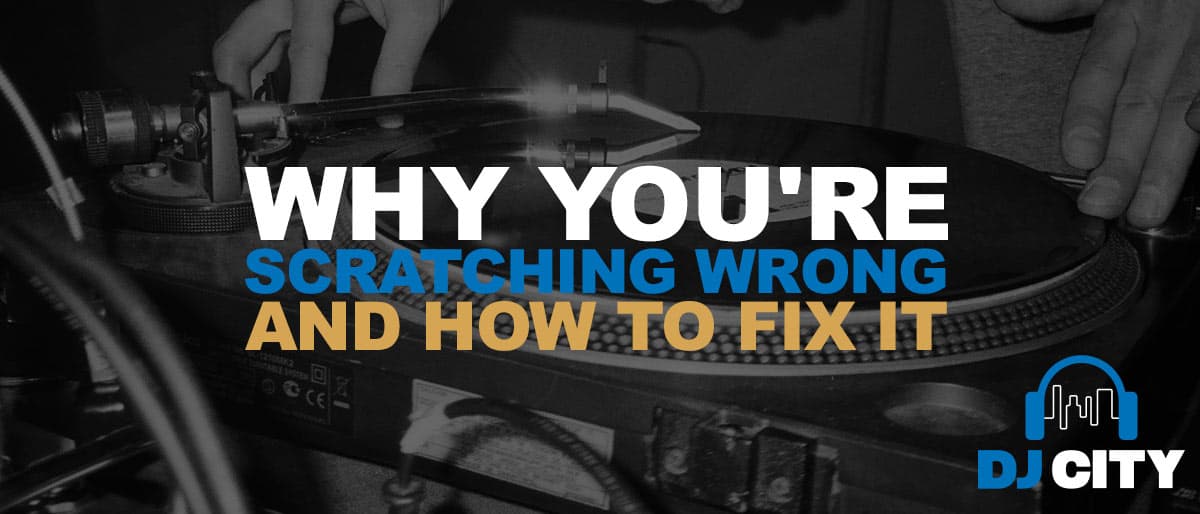How To: Finger Drumming Tutorial
Finger Drumming is more than just a fad. It’s an emerging skill that’s becoming more and more important to have, especially if you’re a beatmaker. Not only does it look super impressive once you’ve got your head around it. But it fuses rhythm, composition, and performance into one. Transforming your simple MIDI pad controller into a fully-fledged instrument.
Gone are the days where you’re limited to step sequencing, or programming your drums by clicking around on the computer. The ability to finger drum unlocks the full range of expression that musicians live for. As a result, you’ve got unlimited creative possibilities at the tips of your fingers!

Why Fingerdrumming?
Firstly, finger drumming is insanely fun. If that’s not enough of a reason to get started, I don’t know what is. It’s also an incredible skill to add to your live performances that will definitely get the crowd going and give your fans another reason to make their way out to your shows.
It also takes the sometimes monotonous nature out of digital music production. Rather than clicking away and programming your sounds, you’re able to turn a controller into an entirely new instrument.
What Do You Need?
First of all, it goes without saying, you can’t move away from clicking your drum compositions into fruition using your mouse if you don’t already have some kind of pad controller. So the first thing you’ll want to make sure you have is either a MIDI Controller with some pads, or a completely standalone production controller such as an MPC or the Maschine+.
If you’ve already got your hands on a decent Pad Controller, feel free to skip this step. But if you don’t, you’re going to need one in order to get the most out of your finger drumming.
MIDI Pad Controller
Assuming you’re already familiar with and have access to a Digital Audio Workstation (DAW) on your computer. You’re probably going to want to look at getting your hands on a MIDI Controller. Essentially, MIDI Controllers work by sending information to the software on your computer and working with the sounds and plugins you already have available.
Getting your hands on a MIDI Controller is going to be the most cost-effective choice if you already have some music production software. You can choose to get something entirely pad-based such as the Akai MPD Range, Novation’s impressive lineup of Launchpads, or even the DJ Tech Tools MIDI Fighters.
Alternatively, you could look at picking up a MIDI Keyboard that also has some pads available to you. You’re obviously not going to get as many pads as you’ll find on a pad controller, however, these are quite a versatile option and give you a solution to playing the keys as well!
Standalone Production Studio
On the other hand, you’ve always got the option of getting a complete, standalone production studio. With something like this, you can forget about the computer because you’ll have everything you need right in front of you. If you’re not already attached to a specific DAW, these are a great option and include a bunch of sounds, presets, and templates to get you started and familiar with the workflow.
It’s going to cost a bit more than a simple MIDI-Controller, however, you’re getting that portability and convenience of having everything you need on the one machine. Some great options if you’re looking for standalone include the renowned Akai MPC lineup, Native Instruments new Maschine+, and the latest VERSELAB MV-1 by Roland that even gives you options for mixing and mastering.
Where Do You Start?
Okay, so by now you should have either some music production software & a MIDI controller, or a standalone production studio. Now it’s time to get into the fun stuff! But where do you start?
Listen to songs for inspiration
If you’ve been producing for a while, you probably have a decent grasp of what good drum patterns sound like. However, if you’re completely new to finger drumming and producing, you might not have a clue where to begin. You’ve heard drum patterns in songs before but have you ever really sat and listened to the different sounds and timing of each one? One of the best things you can do to really give you a good idea of where to start with your finger drumming is to listen with intent to your favourite songs.
Study the drum patterns and really get an idea of what you’re trying to replicate. This is going to help you heaps once you’re playing with your sounds and you have a better understanding of what you’re working towards.
Start Simple
Now you’ve got a bit of inspiration for what you’re trying to achieve, it’s time to start bashing some pads! Start by loading a preset drum kit or assigning your favourite drum samples to your pads.
When you’re just getting started, the best thing to do is start simple on a slow tempo around the 80BPM mark. Keeping it to just the kick and the snare, you want to start with a simple drum pattern with your kick drum on the 1 and 3, and snare on the 2 and 4. Practice that for a while with your metronome on until you’re finding yourself in a nice groove.
Once you’re comfortable, it’s time to start adding a little bit more to your pattern with a hi-hat. If you were thinking about your bar like 1-2-3-4 before. Now, you want to think of it like 1-and-2-and-3-and-4-and. You’re going to want to play the hats on every instance of “and”. So it will sound something like this: Kick, Hat, Snare, Hat, Kick, Hat, Snare, Hat.
Keep Building
Keep practicing, and once you’ve got that down pat, start to turn up the tempo and try it a bit faster. It will take some time getting used to, but this way you’ll find out which finger placements and positions work best for your style.
From there, just keep adding extra elements to your drum pattern as you feel comfortable. You might want to add an open hi-hat to the end of your loop. Or maybe, get a bit more creative and add some extra kick drums or snares into the mix. You might want to even try some rolls and/or faster hi-hats.
The more you start to add, the harder it will get. But the more you practice the more proficient at finger drumming you’ll become. Also, pay attention to the following tips that are sure to help you out along your journey.
Bonus Tips for Finger Drumming
1. Hand Position is important. Try to position yourself and your hands somewhat diagonal to your controller. This is going to give you the best advantage when it comes to finger drumming and also reduce the chances of getting any injuries such as carpal tunnel.
2. Similar to the above, rather than moving your arms around as you’re finger drumming; you’ll want to focus on keeping your wrists still while moving your fingers in a smooth and effortless manner.
3. Start Small. We touched on it throughout the article, but don’t get too ahead of yourself. Start with a couple of sounds at a slow tempo, master that, and then work your way up with faster speeds and extra sounds.
4. You don’t have to play every sound at once! There’s nothing wrong with drumming out your kick and snare while reserving the hi-hats so you can take advantage of features such as note repeat. This is going to make it much easier to get those crazy trap hat rolls that probably don’t seem humanly possible!
5. Link sounds together. Whether you’re layering multiple kick sounds to the one pad to fatten up your kick, or creating a trigger that fires off other sounds when a particular pad is pressed. These things can help you achieve some complicated patterns while making it much easier to play out!