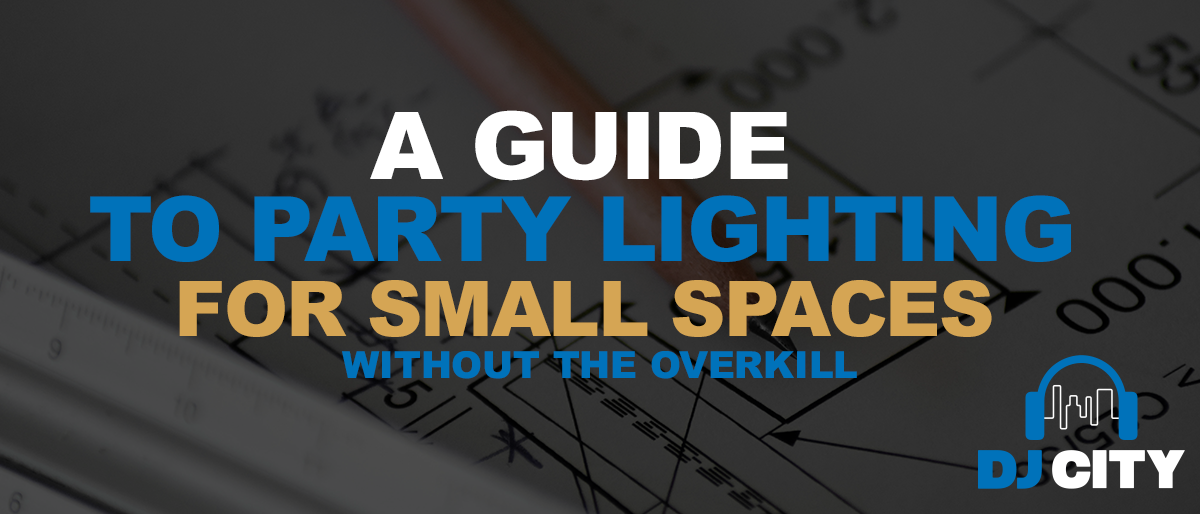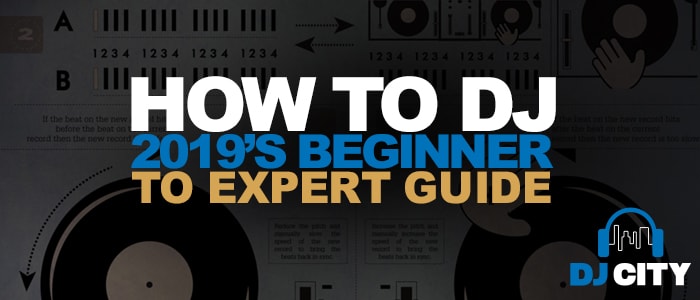
How To DJ – The Complete Beginner To Expert Guide In 2024
To answer the question: How to DJ? We’re going to have to figure out what a DJ does.
What DJs Do
The art of DJing is a skill that is gained over many many years. Before you have even decided that you want to learn how to DJ you have likely been honing your skills already. Making playlists, setting the mood, researching artists you like, reading blogs, watching for releases on your favourite record label, putting together YouTube playlists, and then organising your music library (again!).
All of these are vital skills that you’ll need to learn to DJ and make your music. If you find yourself already doing all of these activities then you have a strong base for why you might want to be a DJ. Your primary job as a DJ will be setting the mood and vibe. So…
Are you putting on dinner music? Finding tunes to run to? Making a mixtape for the babe of your dreams? These are all practices in creating a mood and if you are already doing this naturally – maybe a DJ career is for you.
Are you a tech head as well? Modern-day DJing is a juicy tech-filled path to follow for any music collector or audiophile.
How to DJ: What sort of DJ are you?
The first step in learning how to DJ is too decide what type of DJ you want to be;
The Club DJs
Each club scene has a different feel, reputation, and audience… which also means that clubs vary in what they expect from their musical selection. Typically, the job of resident DJs at a nightclub is to maintain a moving dance floor. Often, club DJs will perform long blends (transitions) between songs, or some other trickery to keep people’s feet moving.
The club DJ must know how to ramp the energy up and down, and maintain a balance between an active dance floor, and a busy bar.
The Performer (Turntablist)
People go to see these DJs because of who they are, their reputation, and what people think they can do behind the decks. Their mixes are displays of raw skill, impressive tricks, and clever transitions.
The “exhibitionist” DJs fit here, such as turntablists (focus on cutting and scratching), “controllers”, and other types of live performers. DMC DJs are performers.
The Mobile DJs
These are the mobile DJs who perform at your wedding, set the tone for your corporate event, or provide a memorable prom party.
Often the entrepreneurial type, mobile DJs have a lot of things to keep track of. In some cases, they are solely responsible for the setup and teardown of equipment, planning the show, managing the crowd, and making any announcements.
This kind of mobile DJ often needs to be comfortable with taking requests (and sometimes even entire playlists), speaking into a microphone, and investing in sound equipment.
The Radio DJ
The concept of the DJ owes its origins to radio.
The radio DJ’s job varies greatly, from the person who announces the weather between songs to full-on music curation.
While many corporate radio DJs have lost control over the music, the art lives on in podcast format.
NTS Radio is a huge online resource for radio & resident DJ inspiration.
Rinse.fm & Radio 1 from BBC have both played a massive part in the progression of electronic music, they are forward-thinking & jam-packed with groundbreaking artists.
How to DJ: Your Goals
To start your journey DJing and making your music, you’re going to need to know where you are headed…
What are your goals?
Dancefloors and energy? Start a business? Tricks and tunes? To be an informative collector…
How can you take your love for music from hobbyist to DJ?
What sort of way of sharing platform and energy will make you feel fulfilled?
These questions are a great place to start for beginner DJs…
How to DJ: Basic Skills to learn to DJ
Basic DJ skills and mixing music techniques are essential for all types of DJs. They are;
- Beatmatching
- Phrasing
- Gain/Volume Control
- EQ
- Track Selection
- Library Management
- DJ software use
This (super cute) visual breakdown of how to DJ is the most comprehensive one-page example I’ve ever seen. The on-point simplicity of phrasing and beatmatching is refreshing. The instructions are going to be the basis of your process and the start of your daily practice. Follow, rinse & repeat!
Beat Matching
The purpose of beatmatching is to get two tracks playing at the same tempo and phase. Meaning these tracks will be playing at the same time and in time.
If you imagine two cars driving next to each other on the highway.
Tempo
- This is like a speed, such as 60 kms.
Phase
- This is like having the two cars directly next to each other.
Beatmatching is accomplished using a pitch fader to adjust the tempo. You use a jog wheel, pitch-bend button, or the physical manipulation of a record to adjust the phase.
Arguably, DJ software technology has made this skill obsolete. All the major DJ software and hardware packages have built-in sync functionality. You’ll quickly find this to be a point of contention in the DJ community.
Is beat matching necessary in making your music?
So is it even necessary to learn how to beat match, when there is such a thing as a sync button?
Maybe not. But it’s a great skill to have under your belt. Technology fails, things go wrong, being in front of a crowd and NOT being able to put music on and play… Stressful!
Beatmatching your track selection gives you total control, and a sense of spontaneity at the same time.
I started my DJ journey in Ableton, I didn’t have to beat match. I played hybrid live looping DJ style sets and I learned the art of troubleshooting on stage without sweating very quickly…
When I took the plunge into beatmatching it helped to develop and tune my ears. I know what to listen for, my ears were “trained” and I am a much more confident DJ and performer.
Beatmatching helped my production skills vastly, providing me with a greater understanding of music & the confidence gained is priceless.
Phrasing
Phrasing, with an “r”, will make sense to anyone who has ever played a musical instrument.
It simply means to mix your tracks at points in the songs that make sense.
Almost all music that you will be DJing is in 4/4 time, whether you play electronic dance music, hip-hop, funk, or top 40. Technically, this means that there are four beats in a measure (bar), and that the quarter note gets one beat.
The takeaway is that you need to learn how to count to four, as most “DJ-able” music is 4/4.
This is a great video explanation;
Gain Control – STAYIN’ OUT OF THE RED
Any DJ rig contains a few different levels of “volume” adjustment.
Firstly, each channel has a gain knob which allows you to adjust the level by watching your meters. Then, each channel has a channel fader. (The line fader adjusts how much signal you’re sending to your main/master output, which also has its overall volume control.)
Then, of course, there’s the crossfader which allows you to fade between one channel and another.
Some DJ software features auto-gain functionality. This helps minimise the amount of volume adjustment between tracks.
In addition, DJ software has its gain structure. This can make things quite confusing. Read your manuals to verify your levels are being set correctly.
As a general rule: stay out of the red. If you need more volume, boost it on the amp or speaker side.
EQing
Equalizing (EQing) is the act of boosting or cutting frequencies so that multiple audio tracks blend nicely.
The majority of your audio “space” gets consumed by lower frequencies (bass), especially in dance music. Normally, you won’t want to mix two loud kick drums over one another, they are too loud to combine.
A typical DJ mixer includes a three-band EQ (low/bass, mid/midrange, high/treble). Some mixers have four bands: low, low-mid, mid-high, and high.
When used properly, the EQ is both a useful tool and a means of creative expression.
Equalization will not fix a bad mix, nor will it work miracles. But we can use it to ‘smooth together’ multiple audio signals, and make our mixes come out with a bit more polish, character and style.
Adding the personal touch to your selections.
Track Selection
The first job of a DJ is to play good music, which is highly subjective of course, but you get the idea. Track selection is about context & choosing the right track for the right time.
This is where the music collection and curation that I spoke about at the beginning of the article comes into play.
Significantly different BPMs require heavy pitching and can make it impossible to “mix-in” a track. This happens a lot when mixing between genres and hip hop. Cuts and drops are used to make this form of track selection easier.
The energy of your tracks is paramount, you’ll be able to map out the journey you are taking your dancefloor on…
Here are some tried and true methods.
The Ramp
Where you slowly increase the energy throughout your set. This can be done with energy levels in songs and by increasing BPMs. This is great if you are playing before a headliner and want to build to the peak of the night. But it might not work so well at 4:00 am!
The Wave
Where you create peaks and troughs to give the crowd ups and downs throughout the mix. This keeps your audience interested and is a great technique for making mixtapes. By allowing the mix energy to drop, you have space to bring in a higher energy track. You can snap the listeners’ attention back to the mix without ever getting too extreme.
The Story
Many books and movies follow a pattern where they build up with smaller climaxes throughout the narrative, then crescendo before winding back down to wrap it up. This is a journey we’re used to experiencing and it can also work great in a DJ mix.
There are elements of track selection that are all scientific. Mixing a new track with a key that harmonically compliments the previous track will sound good, this is referred to as key mixing.
Key Mixing
This image is from Mixed in Key developed for DJs. And Shows related Keys to the key you are currently playing. In this instance, 8A (A Minor) is the current key.
8A – A minor
9A – E minor
7A – D minor
8B – C Major
Mixed in Key was developed in 2006 and is a great tool for this, all software will analyse the key of your tracks, and key mixing will work in the same way as this system.
Here’s a Key Detection throw down on DJ TECHTOOLS.
Library Management
A beastly necessity for beginner DJs. Build good habits from the start and you will always be able to find your music. If you are well prepared your sets will be stress-free, your flow will be easier to achieve and your track selection will be smooth. If you have prepped and developed a strong management system your software will even throw suggested/related tunes back at you.
Other strong contenders in the Music Library Management field are Mixed In Key, Beatport Pro (Mac only) and, of course, iTunes is still used by many DJs despite how bloat-heavy it is.
All DJs have to prepare for all sets if you pack their record bag, CDs, USBs or computers.
Organise tracks in a way that will help you remember things better.
Create a system that works for you and your music – not for someone else’s collection.
Preparing digital music is the same as the older methods and needs to be done ahead of a set. This involves importing your music into the library of your chosen DJ software so it can be analysed. Most DJ applications, on import, will work out a track’s BPM and key and assign it a beat grid, this is how your software would sync one track to another if you’re into that sort of thing.
The analysis algorithms in modern software normally do a decent job of working out a beat grid, particularly when working with more ‘rigid’ tempos of dance music. You should always check tracks before playing them in public though, as the software can sometimes slightly misjudge a BPM, or get confused about where the first beat of a track is. All DJ-specific software has tools to correct these mistakes.
Preparing tracks can also involve listening closely to the music itself and assigning tags based on mood or genre, and perhaps building playlists, and digital crates. Try compiling lists of tracks for different parts of a set, such as ‘peak time’ or ‘warm up’. Your library will have the beat grid information, bpm, genre, tags and key information stored with each track. You can tag your tracks to make them easier to find in the heat of the moment. You can also colour-code your DJ library.
Great reasons to add a little colour into your library
- Color Code Energy/Mood/Vibe
- Group Tracks That Mix Well Together
- Group Tracks With Their Appropriate Samples
- Explicit / Clean / Do Not Play
- During-Gig Library Maintenance Notes
Ask yourself, “What do I need to be able to pick out from my playlists at a glance?” and go for it!
Add ‘cue points’ and loops during this prep time also. These markers allow you to quickly jump to a specific section of a song. Try adding them to the ‘drop’, breakdown or perhaps a vocal hook you might want to throw in over the top of another track.
Preparing for your set does not mean you have a setlist, it means you have a handle on your library, and you can access all the music you can play. For a 1.5-2 hour set, I have about 200 tunes selected with a core 5 or so tracks that are going to be played and are the anchor of the vibe I’m going to set. Then the other 195 make up the choose your adventure part of the set.
How to DJ – DJ software and hard that you’ll need
******Buy your decks 2nd hand, buy your mixer new and keep it simple.
Choose between;
Controller (& lappy) – Controllerist/Performer & Mobile DJs
CDJ’s – Club, Mobile & Radio DJs
Turntables – The Performer, Purist, Radio DJs
These beginner setups are all loaded with everything you’ll need for your growth as a DJ and won’t break your bank.
CDJ Setup
- 2 x CD DJ Turntables
- DJ Mixer
- DJ Headphones
- CDs, or USBs & Digital Files
As the so-called industry standard, CDJs can be found in nightclubs, festivals, and arenas all across the world.
Originally designed to play music from compact discs, modern CDJs (and XDJs) play digital music stored on USB drives. The players are plugged into a hardware DJ mixer.
Pioneer CDJs (combined with their DJM mixers) provide a shared platform for DJs. Many venues already have them, and they are the expected standard for any large show. Great alternatives also exist, such as the impressive SC5000 by Denon DJ.
CDJs tend to be more expensive than their controller counterparts, but they do offer a level of separation from the laptop, which some people appreciate.
Controller
- DJ Controller
- Computer
- Software Will most likely be bundled with your controller
There are all-in-one option style controllers that are great and will get you ready for gigs also.
Check out:
- PioneerDJ XDJ-RR– built specifically to transition from your bedroom to a club – Beginner/Bedroom.
- PioneerDJ XDJ-RX2 – Club style layout, the bigger brother – at home to Club Pro Setup.
- Denon Prime 4 – A powerhouse controller, the only 4 channel in this list – at home, gig-ready Pro Setup. Mobile DJs have been going nuts for this one!
- Numarks Mixdeck Express – Affordable and reliable, ready for gigs – Beginner.
***PioneerXDJ RX2 MK1 in image
Without a doubt, this is the most cost-effective way to mix with hardware. A DJ controller gives you tactile control over DJ software, allowing you to mix music on a device that’s specifically designed for the task.
A modern all-in-one DJ controller contains everything you need to mix and record music (except for a laptop), and options are available anywhere from $100 to over $3000.
You can also piece together a setup from any number of smaller modular DJ controllers. This option is preferred by DJs who have very specific needs or generally enjoy gadgets. Modular setups are the most flexible, but they can also be the most complex.
The controller market continues to grow, and DJs may choose among the options that fit their budget, workflow, and preferred software. This is wonderful news, but it can make for a tough decision!
Turntables / Vinyl Setup
- 2 x DJ Turntables
- 2 x DJ Cartridges (needles)
- DJ Mixer
- Slipmats (felt mats that go between record + turntable platter)
- DJ Headphones
- Vinyl Records
- RCA Cable (to connect the mixer to the audio output
Records are harder to mix than any of the other listed options. Vinyl is also the most expensive format to buy music on. So why would anyone want to go this route?
Three reasons: it’s rewarding, it’s sexy, and people love it.
Reloop makes a great turntable that won’t cost you thousands and will see you through your DJing journey.
Timecode and HID Setups
I love the feel of mixing records. However, I love all the functionality that I gain from software… such as perfect loops, four-deck mixing, and recording. And I love being able to have my entire digital music collection with me, wherever I go.
Many people feel that using a timecode (DVS) setup can give you the best of all worlds.
Vinyl emulation software allows the user to physically manipulate the playback of digital audio files on a computer using the turntables as an interface, thus preserving the hands-on control and feel of DJing with vinyl. The technology is also referred to as DVS, for either Digital Vinyl System or Digital Vinyl Software.
You use a special vinyl record, which contains an audio signal that your software picks up and uses to manipulate digital files (like MP3s). You can then use modular controllers to add whatever functionality you feel is missing from the traditional “decks-and-mixer” setup.
DVS setups are sometimes a compromise for traditional vinyl DJs who don’t want to change their workflow but want to take advantage of modern features.
Many modern players (like CDJs) support HID connectivity, which allows you to accomplish the same thing, without the use of special timecode records or CDs. This allows you to use your CDJs “as controllers” in your favourite software.
And, of course, headphones! If you produce as well then you’ll need another set as flat response cans are not good for mixing especially in loud environments. This is all about headphones.
If you are looking at production and DJing these cans from Reloop are their first studio headphones, with a bass boost switch for your DJ sets.
How to DJ- Music Sourcing
Why do all of us want to know how to DJ? Music!
- Buy your music
- Learn your tunes inside and out.
One thing worth considering is the quality of your tracks. Music purchased via digital retailers like Amazon or iTunes, Google Play, Spotify or ripped from CDs, is in a ‘lossy’ format such as MP3, meaning that it has been compressed to reduce the size of the file. MP3s are created with different quality settings, listed by bit rate in kilobytes per second (kbps). iTunes and Amazon music is generally 256kbps, which will sound fine on your headphones or home stereo but may sound ‘flat’ when played loud on a powerful system.
These digital retailers like Amazon or iTunes, Google Play & Spotify are not for DJing they are copyrighted for personal listening only. Your mixes will be taken down if you put them online and use copyrighted music.
The best solution is to stick to DJing with tracks in a lossless format such as WAV or FLAC, or at least use MP3s with the highest quality settings of 320kbps. If in doubt, test your tracks out on a decent sound system before playing them in public!
There are several DJ-focused download stores that sell music in higher-quality formats. Beatport is the biggest player in this space, but others such as Juno Download, Bleep, Boomkat or Traxsource are just as good. As well as track quality, the bonus of using these is that they organise and list music in a way that’s useful for DJs, often supplying information such as a track’s BPM, musical key or genre.
This makes your preparation easier and less time-consuming, if you don’t want to learn to beat match you’ll be in your prep stage for a lot longer!
You can also check out Record Pools Record pools, often they are the preferred option for working DJs as they often supply a regularly updated database of music stretching over many genres. The subscription-based payment system allows you to load up your library at a fraction of the cost, compared to purchasing tracks individually.
For a more in-depth review of some popular record pools, visit DJTechtool’s article.
Or you can check out this article about where to source free music!
How to DJ: Methods to become a DJ
Now that you have music and the gear to play it on it’s time to get mixing.
Method:
Choose ONE tune and learn how to mix it into itself, back and forth.
Once you can do that, add in ONE more tune and learn how that tune will mix into the previous one you learned.
And count! You’ll have a feel for where your bars and phrases are sitting.
Use deliberate practice to get better at the skills you are working on.
Listen to your music, obsessively. This will help you to know what is coming and when.
Like any musical instrument, beatmatching is going to take time, quite a lot of time, to become second nature. Once it is second nature, you’ve got it. Perseverance will get you there, that obsessive feeling you’ve got is healthy!
Make mixtapes, record yourself and listen back to your recordings. From the very start…
Here is a great resource on how to record yourself, you’ll be surprised by how fast you are getting better and how much you are developing your style!
A great development method is playing with others. Everyone has their style and playing with other people will show you what they do, and open your mind from your routine.
More experienced DJs will teach you loads as will seeing people play… Submerge yourself into music and learn how to DJ. It is a skill that no one can teach you, you can be shown but it all comes down to your practice and obsession with music. You are learning an instrument and a craft, the 20,000 hours it takes to become a master are lengthy.
This tutorial from Will at Pyramind talks you through How to DJ. He goes through
- Allen & Heath Xone 92 Mixer 1:32
- Pioneer CDJ 2000 4:00
- Basic DJ Set Techniques 6:49
- Mixing Basics 15:07
- Cueing with Headphones 24:40
These tutorials are super handy for developing your practice methods and to help you become a DJ.
Emma Shorty has put together a great series of tutorials that will get you scratching in no time.
EllaSkins’ YouTube channel is packed with great tutorials on DJing from the start to expert.
How to DJ: Building Your Following
It’s time to construct your support base, build an online presence, and show your worth. Authenticity is key.
1000 super fans are all the following you need to make a living from your art. A super fan or true fan is someone who would buy all your releases and go to your shows. The theory is that if 1000 people spent $100 a year on you the total is $100,000, enough money to live even after expenses.
“A creator, such as an artist, musician, photographer, craftsperson, performer, animator, designer, videomaker, or author – in other words, anyone producing works of art – needs to acquire only 1,000 True Fans to make a living.” – Kevin Kelly
Sharing Your Mixes
When you’ve recorded a mix or two that you feel comfortable sharing, find a place to host those mixes for public release. MixCloud is a great place to start, and it’s free.
MixCloud not only gives you a safe place to host your recordings (without the fear of automated copyright takedown), but they provide embeddable players, their players will display the track names in your mix as they play, and other MixCloud users can follow you.
Another popular option is HearThis.at
When you upload to these or any other music, make sure that you’re taking advantage of all their features. Fill everything out, put effort into your description, add relevant tags, and add some pretty album art.
Tip: You can easily make artwork for your mix (for free!) using a great graphics tool called Canva. If you’d rather have someone else do it, do so for as little as $5 by simply posting the job on Fiverr.
Try to get some honest feedback on one of your mixes from a trusted friend. Contact them directly, either in person or with a well-considered message. Tell them that you value their thoughts and that you’re trying to become a better DJ.
How to Become a DJ: Create an Online Presence
Like anything we want to promote these days, building a solid online presence is critical to success. We’re our own little promo companies. And after all, we need to show people what we’re doing!
However, it’s important not to overwhelm ourselves and distract from the actual DJing. Pick one or two social networks to focus on at first… for instance, Facebook and Instagram. (This doesn’t include Mixcloud, etc.) Make sure that you fill out your profiles entirely, and link to your mixes.
Eventually getting your own home page and domain is the goal, you’ll have a place to promote your personal brand that is under your full control.
Learn to DJ: Promoting Yourself on Social Media
Here are some basic tips for promoting your work as a DJ online:
Keep content flowing
- If you aren’t putting any work out, nobody has a chance to notice you. And unfortunately, most of our work will go unnoticed… it’s just the way of things!
Don’t stay silent.
- You also have to be consistent with posting, tweeting, and sharing (as well as interacting with followers), or that social network’s algorithm isn’t gonna treat you well.
Mix it up.
- Post different kinds of content: your work, music that you like, artwork that inspires you, stories that move you. Anything that helps tell the story of you. Also, mix up the “types” of posts you make… for example, Facebook text post vs. image post vs. live video.
Don’t spam your mixes.
- You have to share them, sure. But not 50 times a day. Not only is this annoying but your reach will get squashed by doing this.
Give value to others.
- It’s hard to get people to look at you, to notice your work, or listen to your mix. So, try providing the same courtesy to someone else… maybe they will return the favor?
How to DJ: Hustlin’
*********** Authenticity is KEY.
This is probably the most crucial step in the whole process. Make yourself valuable to your scene or demographic.
If you’re trying to break into a scene, make yourself valuable to that scene before you expect to start playing shows.
There’s no one specific way to approach this. If nobody knows you are, you’re not going to get many gigs. Music is a community and cultural-based activity.
Get involved!
The 10 things that successful hustlers do
- Help People
- Make Friends
- Eliminate Distractions
- Get Focused
- Improve Daily
- Think Big
- Play Chess – Strategies
- Are Authentic
- Fail Often
- Never Surrender
In the bar/club world, it’s largely about who you know as well as your ability to play music. That’s just the way that things often work. Befriend some like-minded people in the scene, and make yourself valuable to them. Find those people out there who think like you, for there’s power in that synergy. It’s amazing what can happen in the name of common interest.
If you do it right, you’ll end up with some great new friends. Start supporting their shows and gigs. Above all, think about how you can make yourself useful to them and your potential audience.
The DJ hustle never really ends. Stay humble and have a professional value-based approach, you remain fresh and positive!
Here’s some inspiration for y’all;
- Imagery courtesy of Gavin Whitner