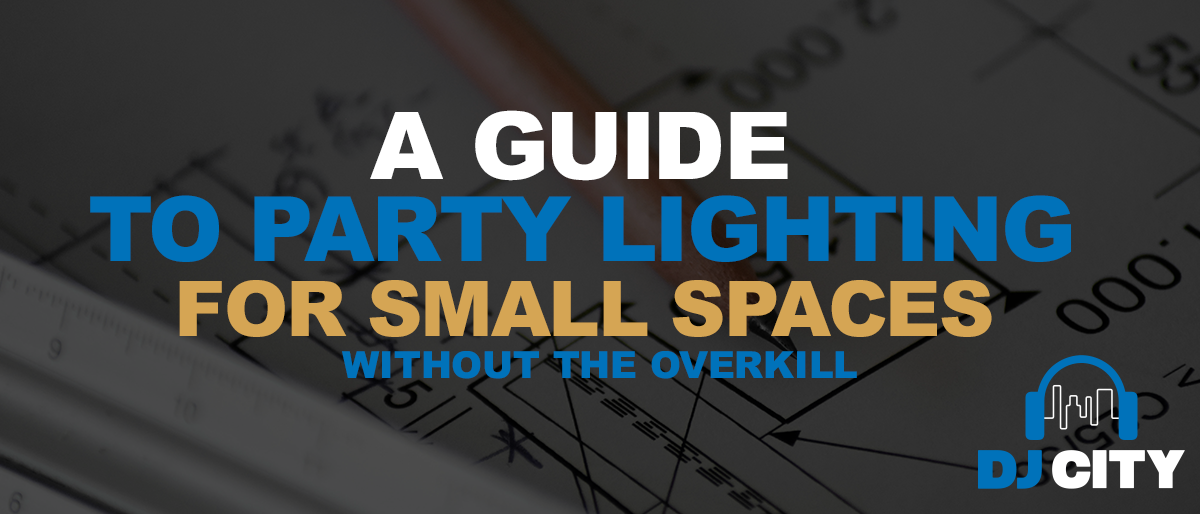Cables & Connectors – Everything You Need to Know
While cables and connectors may be the unsung heroes of any DJ’s set of gear, you should by no means just ignore these essential accessories. As you will undoubtedly know, DJs rely on and use a variety of different equipment and devices to create, mix and play music. Having the right cables that you need and being familiar with the different connectors available is an essential component to creating a truly seamless and productive DJ set up.
From the difference between analogue and digital signals, to knowing what is a balanced input, there’s a lot to know. While it may be tempting to just skip ahead to the fun parts of choosing DJ gear, it’s worth spending minimal time, effort and money now to save a lot of headache and financial waste down the track.
To help you, we’ll run through everything you need to know about cables and connectors so you can get back to what you enjoy and do best: DJing!
Understanding Cables: Analogue and Digital
What exactly is the difference between a digital and an analogue cable and when should they each be used?
Analogue
An analogue cable uses electrical signals to transmit audio from one end to the other.
Digital
Digital cables transmit audio by sending data in the form of binary code. In other words, in the classic ones and zeros with which all digital and computerised devices transmit, share and store data.

Understanding Cables: Balanced and Unbalanced
Balanced and Unbalanced Analogue Cables
Just to make things even more complicated from the outset, there are two different types of analogue cables: balanced and unbalanced.
A balanced audio cable is designed to reduce the amount of extra noise that’s picked up by the microphone and transmitted through the cable itself. The less interference, the cleaner the noise that’s being filtered into your mixer or speaker. If you’re playing a set in an environment where there could be a significant amount of environmental noise, balanced cables are ideal. Most balanced cables are mono meaning that if you’re aiming to achieve a stereo sound output, you’ll need to use two balanced cables.
By contrast, an unbalanced cable does not filter out as much of the interference which makes it preferable for incorporation in personal or handheld audio devices, such as the leads in your headphones or even your smartphone. The shorter the distance between the two leads of the cable, the better an unbalanced cable will work.
Types of Analogue Audio Cables
RCA
The RCA (Radio Corporation of AMerica) plug is the most commonly used unbalanced analogue audio cable. As a DJ, you’ll almost certainly come across and use this sort of cable. This is the type of cable that’s used in general audio equipment and Hi-Fi systems around the house. Due to its versatility and universality, it’s often used by DJs as well for connecting audio interfaces to mixers in a club. If the distance the cable has to travel isn’t too far, it won’t matter that the cable is unbalanced.
Remember: if you’re looking to achieve stereo sound, you’ll need to use a pair of RCAs. Additionally, lots of hardware and gear used by DJs have multiple RCA connection levels. Make sure to familiarise yourself with the levels in your mixer or controller and plug in the right cable to the right port.
-
 $19
$19Connex RCRC-3T Pro RCA Cable Male to Male Twin 3m
-
 Free Shipping$99
Free Shipping$99Mogami Gold RCARCA06 RCA to RCA Cable (6ft)
-
 Original price was: $31.$20Current price is: $20.
Original price was: $31.$20Current price is: $20.Hosa CRA-203 Dual RCA to Same Stereo Interconnect Cable – 3m
TRS/TS
The TRS and TS cables, while commonly used, can be a bit confusing. Despite being often used in conjunction with each other, there is a distinction.
The TRS provides a balanced audio connection and comes in a number of different sizes, so make sure you select the right one for your particular application. The TS plug is different to the TRS in that it only contains the tip and sleeve sections, but not the ring that the TRS offers as well. Most commonly, TS cables are used if all you need is an unbalanced mono audio signal while TRS cables provide both stereo or mono but balanced signals.
TRS cables are favoured by some DJs as a more compact option compared to the XLR (see below) and because there is no difference between using a TRS cable for unbalanced stereo audio or balanced mono output. Many more advanced DJ controllers are equally TRS compatible as they are for XLR cables.
-
 Free ShippingOriginal price was: $119.$109Current price is: $109.
Free ShippingOriginal price was: $119.$109Current price is: $109.Mogami Gold TRSTRS-06 TRS to TRS Cable (6ft)
-
 $70
$70Rode SC8 3.5mm TRS to TRS Jack Cable – 6m
-
 Free Shipping$109
Free Shipping$109Mogami Gold TRSTRS-03 TRS to TRS Cable (3ft)
-
 Free ShippingOriginal price was: $99.$56Current price is: $56.
Free ShippingOriginal price was: $99.$56Current price is: $56.Boss BCC30TRA TRS Footswitch Cable 30ft/9M
XLR
The XLR is a balanced cable that is often used in speakers, audio interfaces, public announcement systems and even microphones. As one of the more commonly used balanced cables, the XLR is another important connector for you to familiarise yourself with. Most club mixers will use an XLR as the master audio output and most certainly for their microphones as well. While sometimes bigger and bulkier than other connectors, the XLR cable is secure and can transmit a balanced, interference-minimised stereo audio signal.
Speakon
Speakon cables are created specifically for transmitting high current signals. This makes them particularly good for connecting amplifiers or loudspeakers. Plus, thanks to the manner in which they are twisted and locked into place in the socket, they also make for a very practical option for using in rigs, at festivals or during live gigs.
Types of Digital Audio Cables
Optical Cables
An optical cable is able to translate multiple different audio channels in the one cable. Often used in modern-day digital audio interfaces and other more advanced mixers. The socket that optical cables plug into looks similar to the one that takes an RCA cable but will often be marked with either the word “digital” or the acronym: “S/PDIF” standing for Sony/Philips Digital Interface.
S/PDIF is usually used in connecting audio interfaces to other monitors or speakers, especially cheaper models and can carry two separate channels of audio.
USB
You’re certainly familiar with the USB (Universal Series Bus) cable as it is used widely across household items and devices. USB cables are equally useful for DJs. They can help you connect a variety of musical equipment to each other and transmit audio and data with ease. From controllers to synths, audio interfaces, MIDI controllers and even drum machines, just about everything will offer some form of USB compatibility.
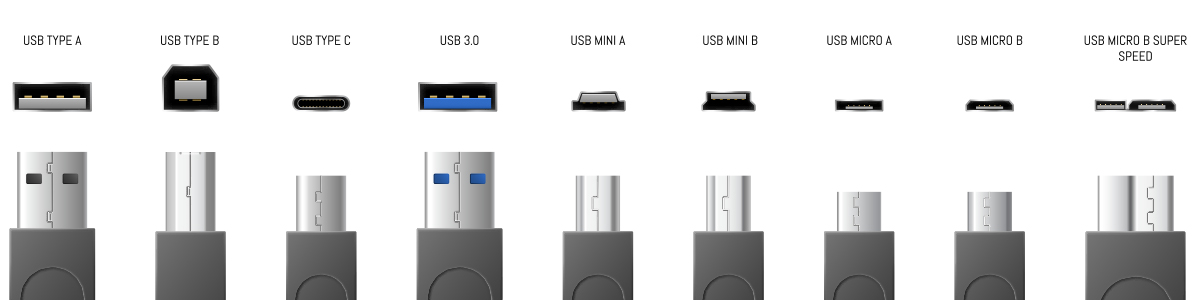
Thunderbolt
If you’re an Apple user you’re most likely familiar with the Thunderbolt cable. This cable is designed to ensure much speedier data transfer times and is used widely across Apple products. Over time, thanks to its faster speeds, it has become popularly used in DJ gear. Make sure any monitor, interface or device you’re using is Thunderbolt compatible before going out and purchasing your cables.
MIDI Cables
MIDI cables are often used in home DJ setups and studios as a simple and reliable way to connect computers to keyboards and other instruments/devices. The MIDI cable allows easy syncing and audio data transmission through the Musical Instrument Digital Interface language, aka MIDI. While MIDI cables are still widely used, they tend to be replaced often in more modern equipment by USB cables enabled to transfer the same data, such as pitch and velocity of audio.
Additional Connectors
There are a couple of other connectors and cables that are worth familiarising yourself with to ensure as smooth a set up as possible.
IEC Cords – IEC’s are a common cord for use with monitors or amplifiers, they’re also used around the house in general appliances.
Ethernet – Ethernet cables are handy cables can help connect computers to the internet but are also useful for connecting DJ equipment to each other.
Adaptors – There are a variety of Jack adaptors on the market that allow you to plug in different devices to a range of speakers, systems and audio interfaces. While you need to be careful about not connecting unbalanced cables to balanced cables, digital cables to analogue ones or devices with high voltage to others with low, there are many ways to mix and match with same-signal adaptor connectors.

Need some cable/connector assistance? Call us!
That’s about it when it comes to understanding audio cables and connectors. You should be ready to get started working out just what you need to get your gear talking to each other. But if you need more assistance, the DJ City team is always here to help.
Just get in contact with us today and we’d be happy to walk you through the different options for your particular application.