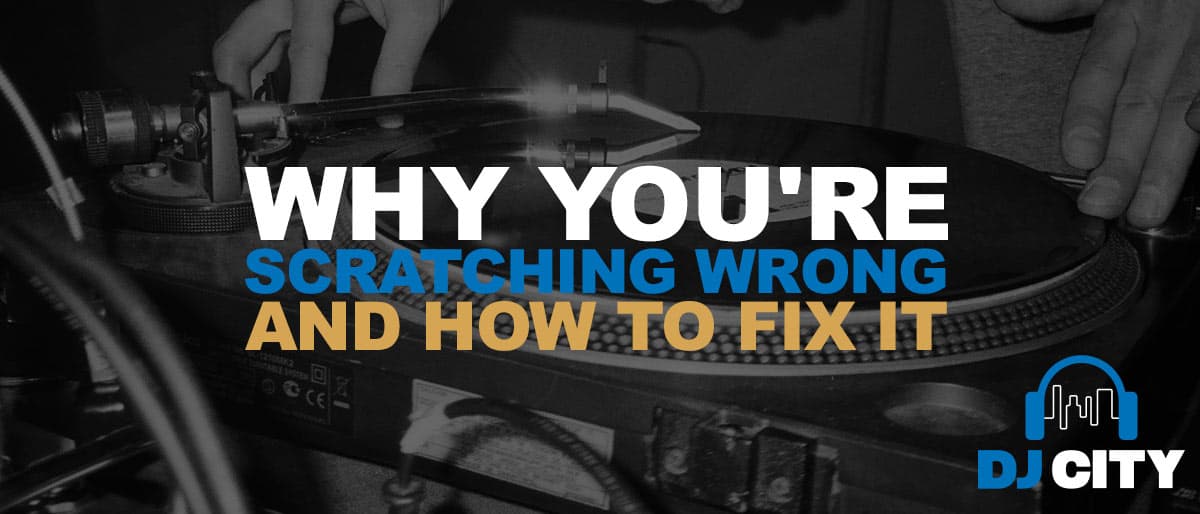Live Streaming: The Ultimate Guide To Streaming DJ Sets
- Live Streaming DJ Set
- Why Live Stream
- Who else is doing it?
- Avoiding Copyright Issues
- Best Platforms for Live Streaming
- Making money from streaming
- How to connect your DJ Controller for live streaming
- Equipment Checklist
Alongside Podcasting, Live Streaming is quickly becoming one of the most popular methods for DJs putting out and consuming content. If it wasn’t already gaining momentum, thanks to the Coronavirus it seems like nearly EVERYONE is live streaming right now. So if you’re sitting at home self-isolating, what better time than now to give it a shot!
With your favourite venues, clubs and events all (unfortunately) closed, it’s time to take the party online! The best part about it, there’s no chance of spreading or contracting the virus; and your audience won’t have to pay a door fee or put up with ridiculously high drink prices! But what exactly does a live stream entail? Why do you need to be streaming? And how do you connect your DJ controller up in order to get the best out of your streams?
In this article, we give you the ultimate guide for live streaming, covering everything you need to know, and why you need to start today!
Why Should You be Live Streaming DJ Sets?
To put it simply, Live streaming refers to broadcasting content that’s being simultaneously recorded and broadcast in real-time. Generally, DJ Sets are live-streamed and shared through a number of streaming platforms; and given that venues are closed and fans are home bored, there’s no better way to get in front of your audience. All while providing an outlet for your fans to enjoy the music and stay connected with one another.
So during a time where you’re unable to physically get on stage, it’s important to use this period to grow your presence and social media following as a DJ. Especially since your followers will almost always get a notification when you begin streaming on social media, so there’s an even better chance of your audience tuning in. Hence why live video tends to significantly outperform uploaded video according to Facebook statistics.
Staying relevant during times like this is paramount to you coming out a better and more in-demand DJ when things blow over! It will also ensure you’re continually practicing your craft and ensuring your skills are up to scratch!
It’s also easier than ever! In 2020, the chances are you already have everything you need to pull off a professional quality live stream that will keep your audience entertained!
Who else is doing it?
I’m writing this article during the Covid-19 pandemic of 2020, and nearly every DJ with an Instagram or Facebook account is doing it. Which is exactly why you should too!
Arguably, the trend has skyrocketed since Hip Hop DJ D-Nice of BDP (Boogie Down Productions) started live streaming for up to 11 hours on end. Attracting hordes of famous headliners including Drake, Jennifer Lopez, Diddy, DJ Khaled, Mary J Blige, and many more. In regards to hip hop, big names such as DJ Premier and 9th Wonder have also bucked the trend. But it doesn’t end there. There are endless amounts of DJs streaming sets, and producers streaming beat-making sessions. Including the biggest EDM acts such as Diplo, Calvin Harris and all the local acts including Carl Cox, Timmy Trumpet and Mashd N Kutcher (There’s literally HUNDREDS more. The ones listed all just happen to be streaming at the time of writing!).
Best Platforms For Live Streaming
When it comes to streaming platforms, there are a number of options at your fingertips. The most popular of which we’ll list below!
- Instagram Live – Instagram is definitely the place to be if you’re a DJ. With the majority of big-name artists taking advantage of the social network to stream their sets to the masses. It would make sense to follow suit!
- Facebook Live – The biggest of the social networks, although Facebook is notorious for its strict copyright algorithm when live streaming. So you’ll have to be careful!
- YouTube – If you’re an active YouTuber with a large following, YouTube is a great place to stream your sets and typically allows for higher quality streams.
- Twitch – Twitch is another great platform, and although it’s typically targeted towards gamers; many DJs have also taken advantage of this platform for streaming. So if you already have a following there, it would make sense to make use of it!
- Zoom – Zoom is yet another popular platform, although is generally more suited for things such as business meetings. As well as teachers making use of remote teaching.
Above all, if you’re a modern DJ, you’re likely going to find the most success by using Instagram or Facebook Live. Although you’ll definitely need to take a few things into consideration to ensure your streams don’t get taken down. Alternatively, if you’re a gamer we’d recommend Twitch, and if you’re teaching remotely or working from home, we’d recommend Zoom.
Avoiding Copyright Issues
It can be a tricky situation when you’re a DJ trying to live stream. Trying to find the balance of entertaining your fans while avoiding being taken down for copyright violations. You’ve probably noticed that some DJs can go hours and hours streaming without being taken down for playing other people’s songs. While other DJs get taken off air after only a few minutes. Why is this?
Well, there are a few reasons. We’ll focus more on Facebook and Instagram given that they’re the most common platforms used by DJs today.
Firstly, Facebook is notoriously strict when it comes to copyright. So you’re likely going to have a slightly better chance of staying on the air by using Instagram. But even then, you’re still going to need to be careful.
The fastest way to get your live stream pulled off both Facebook and Instagram, is by playing complete songs and radio edits. To avoid this, you have to do your best to throw off the copyright algorithms, which you can do in a number of ways.
How can you avoid copyright?
- Quick Mixes – Rather than playing an entire song, try to limit the length you play it for by quickly mixing out into the next one.
- Mash-Ups – Mashups are a great way to flex your creativity, as well as keeping your live stream going for longer. If you’ve never made a mash-up before, now’s the time to learn, and you’re in luck. We’ve already written a complete guide for creating banging mashups!
- Effects – Whether you’re smashing your effects pads, or scratching vocals into the mix; these things will all go a long way in throwing off the algorithms!
- Speeding up / Slowing Down – Whether you’re slightly speeding up a song, or slightly slowing it down, altering the BPM is another way to make it slightly easier to sneak through the algorithm.
Above all, there’s no guaranteed way to stream risk-free, especially if you’re playing other artists’ songs. However following the tips above is a sure way to increase your chances of staying on the air!
Making Money From Streaming
As a DJ, it’s likely you’ll be feeling the brunt of COVID-19’s impact. With no gigs or events, it’s likely you’ll have lost most of, if not all of your income stream. So how can you use live streaming to make money in isolation? Ask for tips!
In times like these, your audience is sure to understand the hardship you might be going through. So there’s no shame in asking for tips! The general consensus is that everybody is looking to help one another, so you’ll be surprised at the number of people who will be willing to sling you a few dollars to keep you on your feet. Especially if they’re enjoying the live stream you’ve got going!
Some platforms allow viewers to tip you directly. But if you’re using something such as Instagram, Facebook, or Youtube; the best way to go about it would be to simply pin your PayPal.me link to the top of the comments. You could even display a sign in front of your decks with the link! If your live stream sounds good, looks good, and you’re playing good songs, you might be surprised at how many people will be willing to help out!

How to live stream DJ sets from your phone
One of the biggest questions around live streaming DJ Sets is “How do I get the audio sounding awesome?” Especially if you’re using your phone to broadcast the stream live.
If you’re anything like me, you would have tuned into more than one too many streams that either look like or sound like they were recorded with a potato. So you definitely want to avoid just whipping open your Instagram app, hitting the Live function, and recording with your phone’s internal microphone.
Thankfully, it’s easier than ever to stream high-quality audio from your decks, and chances are you’ve already got everything you need to get the job done. But if you don’t know where to start, there are a couple of options for you to choose from.
TRS to TRRS Adapter
The most common input found on mobile phones and tablets is a TRRS or minijack plug. So given that the connection you need to connect to your DJ Controllers is generally RCA, the best solution is to buy two separate leads to get high-quality audio into your phone. If you’re using a newer iPhone or iPad, you might also have to get hold of an Apple adapter to get connected.
So what will you need?
- TRRS to TRS Cable/Adapter such as the RODE SC4
- TRS to RCA Cable
One problem you might run into with this setup is if your DJ Controller only features a single stereo output. If that’s the case, you’ll need to split the single output so you can still plug in your speakers and hear your set at the same time! Therefore, you’ll need to get an RCA splitter adapter that allows you to connect to both your speakers and your mobile.
It’s a simple yet effective method of feeding a clear direct audio input to your phone. It’s cheap, and it’s definitely going to beat the sound that you’ll get recording out of your phones internal microphone.
The only issue with this solution is that you’re using a mic input on your phone, rather than a line input. Given that your DJ Controller will typically be outputting a line signal, it will have already been amplified. Therefore you’ll find it’s going to be a lot easier to get a distorted signal if you turn your controller up too loud. I’d recommend experimenting with the volumes before you go live, so you can find a balance that sounds good without clipping your audio!
Alternatively, you can also pick up a DI box or Attenuator that will drop the volume to an appropriate level as it goes through your phone. Ensuring your live streams feature pristine audio quality, every single time!
Another nice to have when it comes to equipment for live streaming is a good quality laptop stand. Using a sturdy and ergonomic laptop stand ensures you keep good posture and eye level while you’re staring at your laptop screen. It can also be the difference in making sure your live stream set up is clean and clutter-free!
Audio Interface
Another and more professional way to get around this is by using an audio interface. Most modern plug-and-play interfaces will work seamlessly with your phone. While you can also pick up audio interfaces that have been specifically tailored for mobiles such as the IK Multimedia iRig Stream. What’s good about this unit is that it comes with all the cables you need, including Lightning cables so you can easily connect to your iPhone or iPad. Audio Interfaces work by taking the signal from your controller or mixer, then turning it into a digital signal before it hits your phone/tablet.
You will need to ensure that whatever audio interface you choose is compatible with your phone, and you have the appropriate jack cables and/or adapters to connect your controller to your interface. But above all, an audio interface setup is a great choice, because you’ll be able to use it to stream from your computer, as well as your mobile device.
If you’re still not sure how to best connect your setup, contact our experienced staff today. We’d love to help you take your DJ set online!
Shop our range of Audio Interfaces
Tripod or Mounting System
If you’re going to be streaming from your phone, you’re also going to want some form of tripod or mounting setup in order to keep your phone steady and in position. A great choice, if you’re looking for something simple and easy to use, would be something from the IK Multimedia iKlip range. You’ll find a range of products perfectly suited to mount both your phones as well as tablets.
Another option, if you’re looking for a solution to getting those birds-eye vantage points, would be to use the combination of a Gooseneck and Microphone Clamp. We recommend Gravity for an affordable and reliable solution!

Streaming from your Computer
Alternatively, if you plan on streaming from your computer, you’re going to have even more control over your setup. Allowing you to add logos, record from multiple audio sources and so on. Although you can stream directly to your favorite platform with your webcam connected, it’s a good idea to get a piece of software that gives you complete freedom over your stream. There are two main pieces of software that are recommended and used by DJs worldwide.
- Open Broadcast System (OBS) – FREE Software
- Wirecast – Paid Software
For the sake of this article, we’ll assume you choose to use OBS. It’s free software that’s extremely popular among Twitch streamers and gamers. It’s also simple, effective and fairly intuitive, and there are endless tutorials out there that will show you the nitty-gritty when it comes to all the settings. If you’re new to the software, the easiest thing to do will be to go through the ‘Auto-Configuration Wizard’ that will help set up everything for you.
OBS gives you the following features:
- Screen Capturing
- Unlimited number of screens you can easily switch between
- Intuitive audio mixer with VST support
- Easy to use configurations
- Modular Dock UI allows you to easily rearrange layout
- So much more!